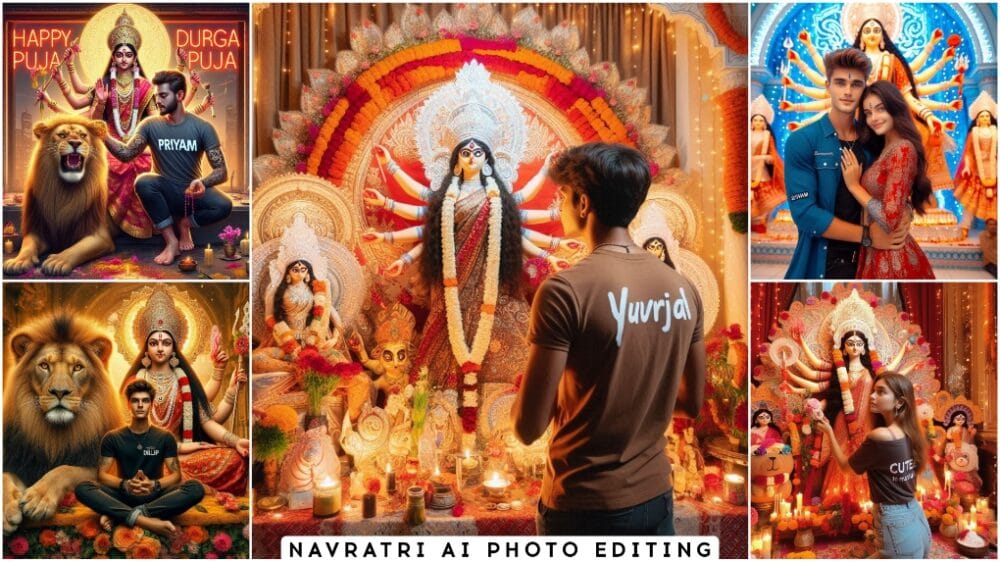Google Gemini Trending God Ai Photo Editing Prompts – You’ve all been watching the trends on Instagram. You’ve probably done viral editing, according to your own perspective. Now, let me tell you that everyone is doing trend editing, but the most viral trend right now is creating photos of deities sitting with you or praying to them. Any such concept is being created that people like these days. Let me tell you how to create a photo. If you don’t have any idea, you’ve come to the right place because I’m going to tell you how you can create such a photo in just one click. I’m going to explain it to you. Just follow these steps and see the results for yourself.
Google Gemini Trending God Ai Photo Editing Prompts
This editing involves you sitting with God or any other God, as I’ll provide you with some prompts. Now, you might want to customize it, as there are many of you. You might be devotees of different Gods. Now, whichever God you’re a devotee of, you can do it. You’ll be sitting with him. You might be worshipping him. I’ll explain that. I’ll explain that to you as well. You just have to create by following the instructions in the article. I’ll continue to explain the details, and your editing will be quite good. If you want a better result, please let us know in the comments. We’ll tell you how you can make it even better.

young man wearing a hoodie layered with a denim vest covered in patches, joggers, white high-top sneakers. He stands in an urban rooftop with graffiti walls. His hands ignite with glowing fire, and a fiery neon mystic Loud hanuman ji spirals around him, wrapping his body in blazing energy. Loud hanuman ji is holographic, luminous red-orange with electric blue highlights. Cinematic urban fantasy aesthetic, VFX, cyberpunk atmosphere.

A dynamic cyber-fantasy image young man wearing a stylish white hoodie, denim vest, joggers, and white high-top Nike sneakers, looking straight at the camera. His hair is perfectly styled, as in the uploaded photo. He stands on an urban rooftop with graffiti-covered walls. Holding a trident, he stares at the room ahead with burning eyes. A calm, mysterious Loud Mahadev Ji hovers just behind him, his body enveloped in blazing energy. Full shot: Loud Mahadev Ji is holographic, a bright red-orange color with electric blue highlights. Cinematic urban fantasy

ME(USE MY IMAGE FOR REFRENCE WITH ACCURATE FACE 100%) WITH A HAPPY GENTLE EXPRESSION ON HUGGING WITH LORD KRISHNA. ME WEARING A MARRON VINTAGE-EFFECT KURTA WITH PRINTED NAMES RADHE RADHE ON KURTA AND WHITE DHOTI. MY HEIGHT IS LITTLE THAN SHREE KRISHNA.LORD KRISHNA HAS A GENTLE SMILE, ADORNED WITH TRADITIONAL ATTIRE AND A PEACOCK FEATHER IN HIS HAIR HE SITED ON STAIRS OF ESKON TEMPLE OUTSIDE ANDIM ALSO SITED ON STAIRS OF ISKON TEMPLE OUTSIDE, BACKGROUND IS ISKON TEMPLE, SHADOWS AND HIGH CONTRAST, ENHANCING THE DRAMATIC MOOD. THE SCENE IS IMBUED WITH A WINDY, DREAMY, AND BLESSED ATMOSPHERE, WITH WARM., MAKE IT HYPER REALISTIC IMAGE.... AND DON'T MAKE CARTOON GENERATE HYPER REALISTIC IMAGE WITH DETAILED FACE....MY HEAD IS ON KRISHNA SHOULDER..WITH ORIGINAL FACE...HUGGING ME TO KRISHNΝΑ

(Cinematic divine look): "Epic cinematic portrait of the same man (keep original face and hairstyle) standing in front of a giant divine Shiva figure with multiple arms holding weapons, glowing fiery energy circle around him, dramatic lighting, stormy sky background, power aura, 8K ultra detail, fantasy realism."

Create a cinematic emotional frame featuring the two actors persons together Combined my (my face)photo white shirt and black pants (without shoes/chappal) with lord Hanuman ji. I am head on lord Hanuman ji. And he is looking me and touch my head. The setting is a tranquil, natural forest environment at dusk, with ancient trees and soft golden evening light filtering through the foliage. Both subjects are seated by a large, old tree trunk. Lord Hanuman ji body should be in orange colour with natural look
And keeping Gadha rest to the tree a side Hanuman ji should wear mala and all his crown and jewels as well and he should be natural and realistic

A young man wearing black shirt and sunglasses stands in a smoky, mystical dark background. He raises one hand upward, gazing respectfully and smiling toward a glowing divine figure of Lord Shiva appearing above his palm. Lord Shiva is shown in a majestic spiritual form long flowing hair tied in a bun with a crescent moon, a snake around his neck, and a serene expression on his face. The divine aura of Shiva emerges from golden and white smoke, radiating soft light and energy. The overall atmosphere is powerful and spiritual, filled with devotion and peace. Add cinematic lighting, dramatic shadows, and a surreal fantasy vibe.

"ULTRA-REALISTIC CINEMATIC PHOTO OF LORD KRISHNA BLESSING A DEVOTEE ON THE MARBLE STEPS OF A TEMPLE. KRISHNA HAS GLOWING NATURAL BLUE SKIN, LIFELIKE TEXTURES, REALISTIC JEWELRY, AND A PEACOCK FEATHER CROWN. HE IS WEARING A BRIGHT GOLDEN-YELLOW DHOTI WITH SILK FOLDS THAT LOOK NATURAL. KRISHNA'S EXPRESSION IS COMPASSIONATE AS HE GENTLY PLACES HIS HAND ON THE DEVOTEE'S HEAD.
THE DEVOTEE IS SEATED HUMBLY IN PRANAM POSTURE, WEARING A MAROON KURTA WITH FINE TEXTURE AND WHITE DHOTI. HIS SKIN, EYES, AND EXPRESSIONS ARE LIFELIKE AND DETAILED.
THE TEMPLE BACKGROUND IS SHARP, REALISTIC, WITH SUNLIGHT RAYS, SHADOWS, AND NATURAL LIGHTING.
THE OVERALL IMAGE SHOULD LOOK LIKE A REAL HIGH-RESOLUTION DSLR PHOTO, HYPER-DETAILED, NATURAL FACES, NO CARTOON, NO DIGITAL PAINTING ONLY LIFELIKE PHOTOGRAPHY.

"A realistic portrait in a jungle near a cave, I am sitting on a stone, eyes closed, meditating and remembering Lord Hanuman. My face exactly like the uploaded photo, wearing a saffron stole (soul) over my body and white dhoti. One hand holding a mala while meditating. In the background, a glowing shadow of Lord Hanuman appears, giving a divine aura. Soft natural lighting, peaceful spiritual atmosphere

Create a cinematic emotional frame featuring the two actors persons together Combined my (your face) photo brown shirt and cargo pants with lord Mahadev. am head on lord Mahadev. And he is looking me and tuch my head. The setting is a tranquil, natural forest environment at dusk, with ancient trees and soft golden evening light filtering through the foliage. Both subjects are seated by a large, old tree trunk.
How To Select Photos?
Look, here first of all you should look at the style of the photo and understand that your photo is going to be created in this style. Just select the God with which you want to create the photo here. Select that style. Now when you use the prompt here, you will see that the name of the God has been added there. Change it and add the name of your favorite God there and after that add your photo there and generate it. We will understand the generating process in detail later because that has become a different topic, so for now this thing has to be done here. You need some location which is related to them, so you have to add that thing also there.
How To Create Google Gemini Trending God Ai Photo Editing Prompts
Now, when you go to generate a photo, add your selfie. You can add any type of selfie. It’ll work great. Your face will look great in it, and you’ll love it. After adding the photo, you’ll need to generate your photo. I’ve already explained how to change the prompt. Now, it’s up to you what you want to do and what you don’t. Now, first copy the prompt. After copying, go to Google Gemini, the link to which I’ve added here. Click on it. The website will open directly. Now, paste the prompt there. This will be done. Then, click on the plus option and then upload the photo. Upload your photo there and then generate it. Your photo will be created and ready.
Conclusion
Look, I’ve just provided a few prompts here. Due to time constraints, I wasn’t able to provide more. But that’s okay, we’re always looking for new trading ideas for you, and that’s exactly what we did this time. We’ve brought you some new trading prompts this time too. Next time, we’ll bring you even more viral ideas, and you’ll be able to create them with ease.