Ganesh Chaturthi Name Art Ai Photo Editing Prompts – If you want to create a name art photo of Lord Ganesha for Ganesh Chaturthi in which your name is visible along with Ganesha, then this article is perfect for you to create such a photo because in this article I will teach you how you can create such a photo with the first letter of your name. Along with this, many more things will be updated in it in the coming time, so keep this article in mind.

The name “S” big Ganesh standing with letter side with waterfall and leaf Stone laddu holding on ganesh, white background and forest one big rat ganesh side, watar fall, 3d rendering, photography, architecture, photo, fashion, vibrant, cinematic, 3d render, poster

Create an image of a baby lord ganesha with a delicate, soft blue complexion, dressed in a traditional yellow dhoti. He eating modak with a serene expression. Ganesh is standing next to a large, elegant black gradient letter ‘A’, which is embellished with flowers and vines in another side. background features a dark gradient, highlighting the divine and tranquil atmos

A cute, Lord Ganesh, standing next to a large, black letter “A” adorned with white and orange flowers. The background is simple dark, and the lighting is soft and warm. full hd quality picture, 32k quality images.

A realistic 3d anim colorful illustration of a cute, indian god ganesha resembling a playful deity, standing besi a large illuminated red letter “M”. The figure wears traditional Indian attire with gold jewelry and a crown adorned with jewels. It holds a red heart in one hand and has a cheerful expression. The background is a gradient of gray, and delicate glowing lights surround the letter, enhancing the festive atmosphere. picture 16k ultra regulation

Create an image of a lord Ganesh ji, wearing a golden crown adorned with jewels, He is dressed in a traditional golden yellow dhoti with red and gold accents and decorated with intricate jewelry. Ganesh ji is holding a pink heart in one hand and standing next to a large, illuminated letter ‘A’, which is lit up with glowing bulbs. The background features soft, warm lighting with string lights in the distance, creating a festive

Create an image of a lord Ganesh ji dressed in a traditional yellow dhoti and a black shawl adorned. He wears a garland of flowers on his head, Ganesh ji is standing next to a large, elegant black gradient letter M, which is embellished with flowers and vines in another side. background features a dark gradient, highlighting the divine and tranquil atmos

Create an image of a lord Ganesh dressed in a traditional yellow dhoti and a black shawl adorned. He wears a garland of flowers on his head, Ganesh ji is standing next to a large, elegant green gradient letter S, which is embellished with flowers and vines in another side.
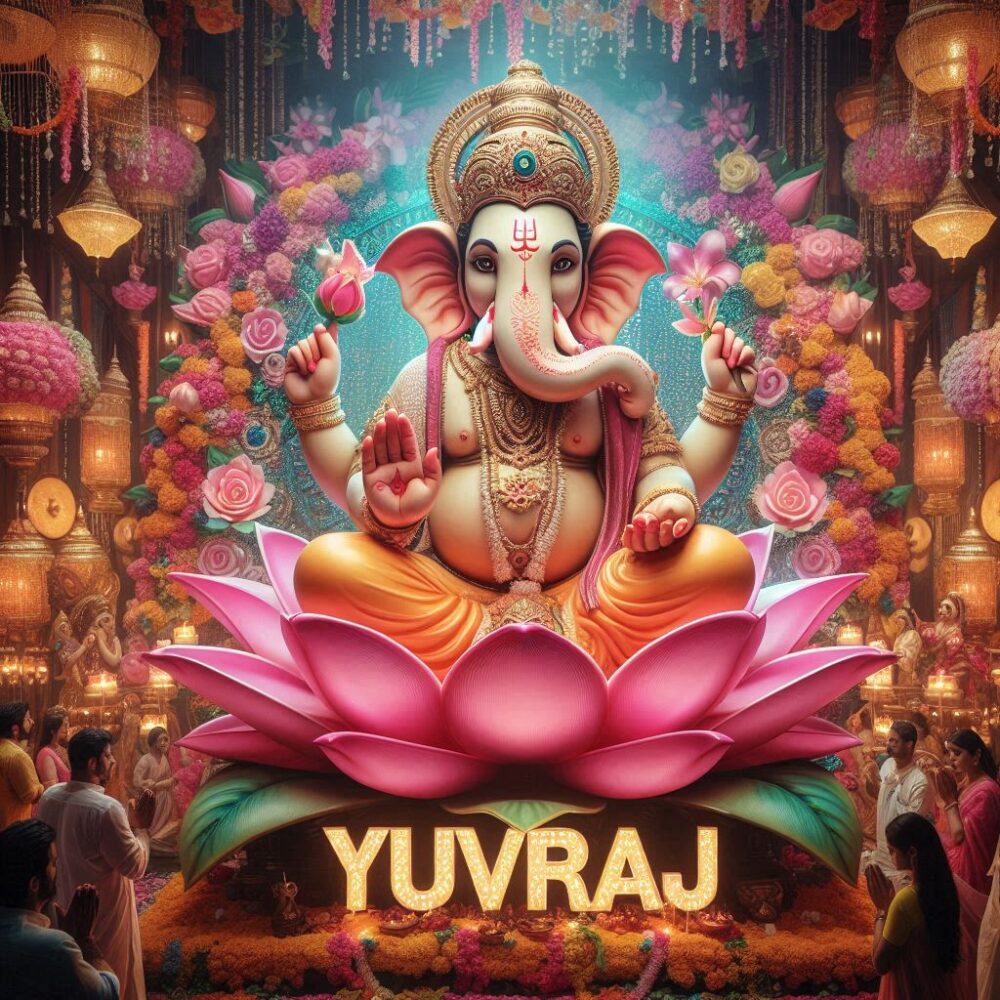
"Generate an image of Lord Ganesha, depicted with traditional features and ornaments, seated on a blooming pink lotus. The background should showcase a festive atmosphere with colorful garlands, traditional Indian lamps, and devotees offering prayers in the distance. The name 'Yuvraj' should be prominently displayed at the forefront in large, glittering letters, adding a personal touch to the spiritual setting."
Ganesh Chaturthi Name Art Ai Photo Editing Prompts
By the way, I have provided you many different prompts for Lord Ganesha, you can check them by going to our home page. You will find different types of prompts there. Where if you want, you can create different types of photos and you have been guided in all of them. How do you create a photo.
How To Use Ganesh Chaturthi Name Art Ai Photo Editing Prompts
- What should you do? First of all, you should also go to the image creator website. You will get a prompt and as soon as the prompt ends, you will get its link there.
- First of all, copy that prompt and go to Bing Image Creator website.
- After going there, first of all you have to do some editing, so you can do it after pasting the from.
- Then as soon as the login is done, it will start getting created automatically. If you are already logged in, then paste it and click on create.
- It will take a few seconds, it will ask you to wait, please wait and after that the image gets ready.
- Now the image which is ready will have four images ready. Sometimes it generates one image and gives it, then there is no problem. It gets fixed later.
- You can download whatever seems right in it.
- Now this is how you can generate this image?
- Ganesh Chaturthi Name Art Ai Photo Editing Prompts
Ai Images Prompts
And this name art with first letter, you have to follow it properly so that your editing is perfect and if you do the editing correctly then no one can stop you from going viral on Instagram. You will easily go viral.