Google Gemini Dual Exposure Ai Photo Editing Prompts – You know that trending photos on Instagram are going viral. You should know that the photos that are going viral are couple-type photos, because if you’re a boy, the boy’s photo appears in the foreground, and if you’re a girl, the opposite appears. These photos have become quite easy to create, because previously, these dual-exposure photos were quite difficult to create. People used to tell you how to do them using Snapseed or various other applications, but what I’m saying is that the editing we’re showing you is quite simple. You can create a similar photo using just one photo. We’ll explain it to you in this article. You’ll find it easy to understand.
Google Gemini Dual Exposure Ai Photo Editing Prompts
I’ll share the details of these photos with you. It’s crucial to know about photography, and you can create a good photo. First, you need prompts and good recommendations. Without good suggestions, you can’t create a good photo. In the photo I’m providing here, you’ll see your photo in the front. If you’re a boy, your photo will be in the front. Behind it, there’ll be a shadow, like you see in the sky: a girl’s shadow. Similarly, there’ll be a photo of a girl there. That’s what we’re going to create here. I saw someone upload this photo on Instagram, and it went viral. The prompt they shared included the wrong prompt. People started commenting, saying, “Brother, give me this prompt,” even though the person hadn’t created it. So, I thought, why not share it on our website so you can easily create it.

romantic couple photoshoot at sunset, with a creative double-exposure effect. The main focus is on the couple standing close together, facing each other with foreheads touching, eyes closed, expressing deep love and intimacy. The man has a neatly trimmed beard and short hair, wearing a stylish black suit jacket with intricate white floral embroidery, while the woman has long flowing black hair and wears a sleeveless elegant black gown. Behind them, the warm orange sunset glows softly, with the sun setting near the horizon. The lower part of the composition shows a full-body portrait of the couple standing back to back, the man with hands folded in front and the woman with her gown flowing dramatically across the ground, adding a sense of elegance and grandeur. The overall mood is cinematic, warm, romantic, and emotional, with a perfectly blended double-exposure artistic style
face as I uploaded no alternation 100

A romantic beach couple photoshoot with a creative double-exposure effect. The background shows a close-up of the couple lovingly embracing, faces touching, smiling softly with deep affection. The man has a neatly trimmed beard and short hair, wearing a light reddish-orange patterned casual shirt, while the woman has long dark hair tied back in a ponytail, wearing a colorful floral top in shades of pink, red, and white. In the lower part of the composition, the couple is walking barefoot along the sandy beach, holding their shoes in their hands, walking arm in arm, gazing at each other with joy. The atmosphere is natural, bright, and romantic with a soft pastel sky and calm seaside vibes. The style is cinematic, dreamy, and vibrant, emphasizing intimacy, togetherness, and the beauty of love."
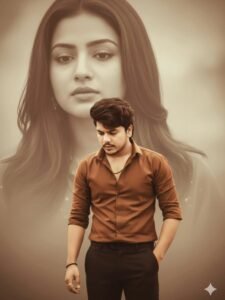
A cinematic portrait of a young man standing thoughtfully with head slightly down, wearing a brown shirt and black pants, soft light and warm tones. Behind him, a large faded monochrome portrait of a beautiful woman with long hair and a calm expression, symbolizing memory or lost love. Background is dreamy and blurred with sepia effect, emotional and artistic lighting, depth-of-field focus, realistic photography style.

Full body studio portrait of me, walking confidently towards the camera. I am dressed in a vibrant, rich magenta silk kurta with intricate gold embroidery along the collar and placket, paired with elegantly draped olive green dhoti pants and polished black dress shoes. My hands are relaxed by my sides, moving naturally as if in mid-stride. My expression is composed and confident, making direct eye contact with the viewer.
Behind me, an ethereal, faded black and white portrait of me is subtly superimposed against a smoky dark grey background. In this background portrait, I am seen in profile, looking towards the right side of the frame with a thoughtful or distant expression. The background transitions smoothly from a dark grey at the bottom to a lighter, smoky grey at the top where the profile appears. The lighting is bright and even, highlighting the luxurious fabric of my attire and creating a dramatic contrast with the soft, monochrome background image.
(High-resolution studio photography, artistic lighting, traditional Indian attire, detailed embroidery, dual exposure, elegant, realistic, 8K, cinematic)
Negative Prompt:
text, watermark, logo, signature, extra limbs, bad anatomy, deformed, blurry, grainy, low quality, cartoon, drawing, painting, bad eyes, disfigured, poorly

A studio portrait featuring me, seated on a simple, dark wooden stool, positioned centrally in the frame. I am wearing a richly embroidered magenta kurta with intricate gold patterns across the chest and collar, paired with olive green draped pants (dhoti style) and polished black dress shoes. My legs are crossed, with one ankle resting on the opposite knee, and my hands are casually positioned, one near my chin or jawline, conveying a thoughtful or confident pose. My gaze is direct, looking straight at the viewer with a composed expression.
Behind me, an ethereal, faded black and white portrait of me is subtly superimposed, emerging from a smoky, dark gray background. In this background portrait, I am looking upwards and slightly to the side, with a contemplative expression. The background transitions smoothly from a rich magenta tone at the bottom to the smoky gray at the top. The lighting is soft and professional, highlighting the textures of my attire and creating a dramatic effect with the dual imagery. (High-resolution studio photography, artistic lighting, traditional attire, detailed embroidery, dual exposure, elegant, realistic, 8K)
How To Select Photos?
Now, to create this, do we have to add the girl who appears in the sky? This is the biggest question, because people here are wondering this. Look, you can add her here, or you can’t. If you don’t, they will create an AI photo. Which is absolutely correct, and it will only be free because they will find a suitable male or female there. Otherwise, there will be no problem. But if you add someone’s photo, it must be someone you know. Otherwise, if you use anyone’s photo, you must get permission. After that, you can use their photo, or you can simply upload a single photo of yourself. You can create your face by uploading a photo of your face there and using the prompt. We’ll explain the rest of the creation process in the next paragraph.
How To Create Google Gemini Dual Exposure Ai Photo Editing Prompts
To create this, first copy the prompt I shared with you. I’ve also shared a copy button there so that when you click on it, the prompt will be copied. No other system offers such an advanced option, because no one gives you the option to copy the prompt in the details I just described. After that, you need to find the Google Gemini button, which you’ll find on the front panel. As our frame ends, you’ll see a button. Click on it. Your Google Gemini website will open. First, paste it there, then go to the “Plus” option and upload the photo you want to generate. No matter what color clothes you’re wearing, it will generate in the exact same color because that’s what’s written in the prompt. If you want to change the color of the clothes, click on it. You change it there and then generate it and your photo will be ready.
Conclusion
This is how you can create these viral photos using the details I’ve shared. I don’t think you’ll find them lacking in anything else. Partly because I’ve explained all the details very clearly, and you won’t encounter any problems. If you don’t understand something or can’t do it, just ask what you need to understand and how.



