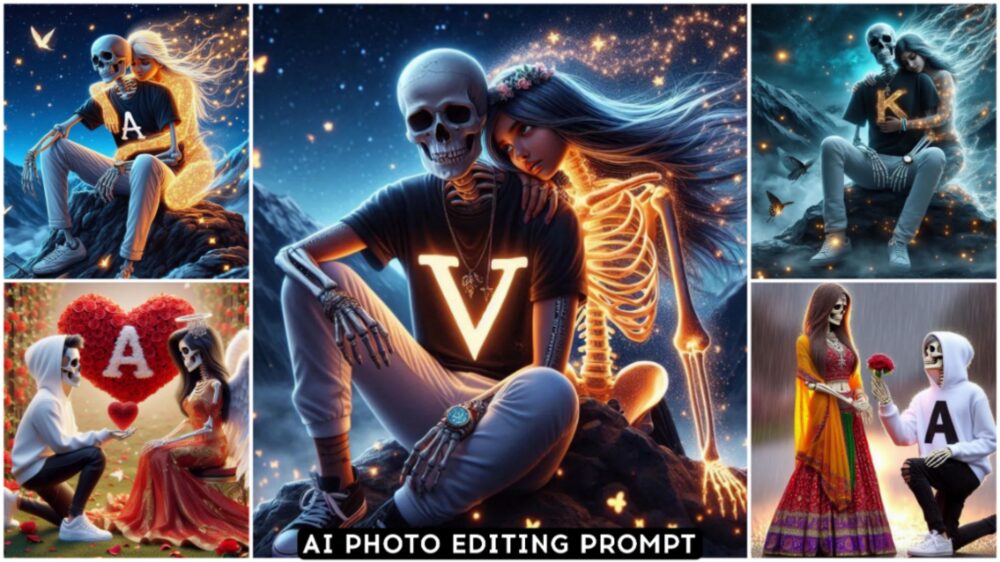Google Gemini Outfit Change Ai Photo Editing Prompts – You must have noticed that this outfit change trend is very popular among people and they are having a lot of fun creating such photos. Let me tell you, to create this type of photo, you need both a prompt and a photo. You will need that along with the outfit, so I will share all these details with you in this article. How can you use the prompt? Where can you get such outfits? You will get many outputs in it, so how can you create photos using them? I am going to explain that to you.
Google Gemini Outfit Change Ai Photo Editing Prompts
People don’t understand what happens in editing. Let me explain it to you. I’ll explain it to you based on the videos people have created. There, they show a normal photo in the beginning, then in that photo, and then they show an outfit that the clothes are like this, and then they show the result. Meaning, they have changed the outfit they were wearing in the previous photo and worn these new clothes. You should also try this because videos like this are going viral, and photos are also going viral. I’m going to explain how to create both things here. How can you create them?

Prompt: Change the entire outfit in the first photo to match the outfit in the second photo. Don't change anything else

Make the girl where the outfit in the second picture and click the picture outside a café. The photo should look realistic. The girl is making a cute pose while clicking it. The face should be very clear and exactly like the girl.
Make Sure That You Upload your photo first then your outfit photo as second so then when you send it to gemini it will make the outfit photo as first then your photo as second then the photo will be created and the prompt will work For best result try to use your standing photo so the ai can generate your photo more accurately
Use Of Prompts
The most important thing in this kind of thing is the outfit, because the prompt here can be a single one, or if you want to change your location, you can change it here. If you just want to change your clothes, keep your location as is, then use the first one. If you also want to change your location, and change your clothes, then use the second prompt. I’ve added both here so you don’t have any problems. Now, what do you have to do here? First, you have to arrange for your outfits. Now, where will you find them? I’ll tell you. First, look here, I’ve given you a lot of outputs below. After the prompt, you need more unlimited ones. I’ve found a solution for that too. I’ll explain that later.





How To Use Google Gemini Outfit Change Ai Photo Editing Prompts
Now, this edit I just explained to you is completely different, and you probably never even thought about it. First, copy the prompt from here, in whatever style you want to create, as I explained it in the previous paragraph. After copying, you need to go to Google Gemini and paste it there. Then, go to the Plus option and select a photo of an outfit. Second, you need to select your photo, and what it will do is add the outfit photo you selected to your photo. It will make you wear other clothes. This way, you can create a new trending outfit photo. To create a video, you need to start with the normal photo. Third, you need to show the final result, and in this way, you can show different outfits.
Unlimited Outfit Trick
Now here first of all you created your photo using the prompt given to you. After that it is the turn of all the dresses. Where will you get unlimited dresses. You have to click on Unlimited Outfits and after clicking you directly install that application whose name is Pinterest. You have to search in it. Outfits for Boys and here you will get a lot of outputs. From there you can see them according to boys and girls. Whatever you want, you can do it from there and then you can use it in your editing. It is absolutely free and in such an easy way you can create photos in this way and can also create videos of it.
Conclusion
This is how you can create these viral photos, which I’ve just explained. I have more to explain to you. I’ll explain that in the next article. I’ll keep sharing the trends as they come along. You can use them to create different types of photos. Now it’s up to you to decide how much you use your experience to create such photos, or whether you don’t.