3D First Latter Name Ai Image Creator – Just now when I was checking Instagram, I saw a viral image there. In which I saw that an image with the first letter of your name is going viral. If you also want to create this image with the first letter of your name. You can easily create it. I will teach you how to create the image in a proper way.

realistic 16 year old cute stylish attitude boy standing with big real 3D “R” name letter side and face down. boy wearing black full t-shirt and black jeans, black shoes, watch stylish hair, The background black wall should ensure that the name is not misspelled

"3D girl with big expressive eyes, long black wavy hair, wearing a black jacket with red details, striped shirt, and red sneakers, leaning on a metallic letter 'A' with red accents. Dark background, playful pose, and realistic textures on clothing and accessories."

"3D boy with big expressive eyes, short black wavy hair, wearing a black jacket with red details, striped shirt, and red sneakers, leaning on a metallic letter 'A' with red accents. Dark background, confident pose, and realistic textures on clothing and accessories."

An awe-inspiring, 3D rendered illustration featuring the captivating name “M” in elegant, glowing white letters, adorned withdazzling gemstones that exude sophistication and grandeur. The name is majestically crowned by a silver crown, also adorned with red gems and gemstones, highlighting its regal presence. All elements stand out against a soft gray backdrop, accentuating the striking beauty of the title and crown. Diamonds and miniature crowns surround the scene, representing the harmonious fusion of typography, illustration, photography, and 3D rendering. This enchanting masterpiece masterfully embodies the symbiotic relationship between art and technology, creating a visually stunning experience that seamlessly merges form and function., illustration, photo, typography, 3d render

Create an image featuring a large, glossy, “R” 3D letter in the foreground with a boy leaning casually against it. The person should be dressed in stylish, monochromatic clothing and have a confident pose. The background should be a dark gradient to keep the focus on the letter and the person. Ensure that the lighting gives a soft glow to the edges of the 3D letter and casts subtle shadows to add depth to the overall composition.

This image shows a 18 year old boy standing in front of a large, illuminated letter "A" on a circular platform. He has a somber expression, dressed in black with a broken heart symbol on his shirt and white sneaker. The background features a scattering of paper and heart-shaped elements, contributing to a dramatic, emotional atmosphere with dim lighting and a focus on the subject.
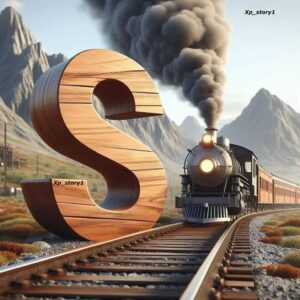
This image features a scenic landscape with a vintage steam locomotive traveling along a railway track. In the foreground, a large wooden letter "S" stands prominently beside the tracks, blending into the natural surroundings. Smoke billows from the train, and rugged mountains rise in the background, adding depth and drama to the composition. The overall scene conveys a sense of adventure and timelessness.
Update
Look, this image with letter name is very special. People like this image very much. I will tell you why they like it because they can see their name and you all like it with your name. Because of this they like this kind of image and want their image to be created like this and those who want to learn this editing, they read the article. You are reading the article only if you have to teach. So in this you are told how you can edit it.
Another thing I would like to tell you is that I am updating this article so that you can see the new images in it and create that type of image for yourself because I want you to keep up with the latest trends. You people should know that this thing is also trending right now.
How To Create 3D First Latter Name Ai Image Creator
- What should you do? First of all, you should also go to the image creator website. You will get a prompt and as soon as the prompt ends, you will get its link there.
- First of all, copy that prompt and go to Bing Image Creator website.
- After going there, first of all you have to do some editing, so you can do it after pasting the from.
- Then as soon as the login is done, it will start getting created automatically. If you are already logged in, then paste it and click on create.
- It will take a few seconds, it will ask you to wait, please wait and after that the image gets ready.
- Now the image which is ready will have four images ready. Sometimes it generates one image and gives it, then there is no problem. It gets fixed later.
- You can download whatever seems right in it.
- Now this is how you can generate this image?
- 3D First Latter Name Ai Image Creator