Wing Name Ai Photo Editing Prompt – Look, if you want to create a phone DP photo. In which your name is written in your photo. After that, the person behind you is adding a feather. If you see this, you will be sitting with a little attitude look. How can you create such a photo? In which your name is there, then you can create this photo with someone else’s name. Look, this is not a matter of editing. You can do it by editing. What do you have to do to do this. You have to create directly, how to do it. We will tell in this article.

PROMPT :- Create a stunning 3D profile picture where a young man (around 20 years old) with a charming smile sits casually on a velvet wingback chair. Dressed in a crisp kurta and white sneakers, he gazes confidently into the distance. Behind him, a vibrant blue neon sign spells out “DEVA” in a bold, futuristic font against a deep charcole wall. scene is bathed in a warm, ethereal glow, highlighting his angelic presence with subtle, feathery wings.
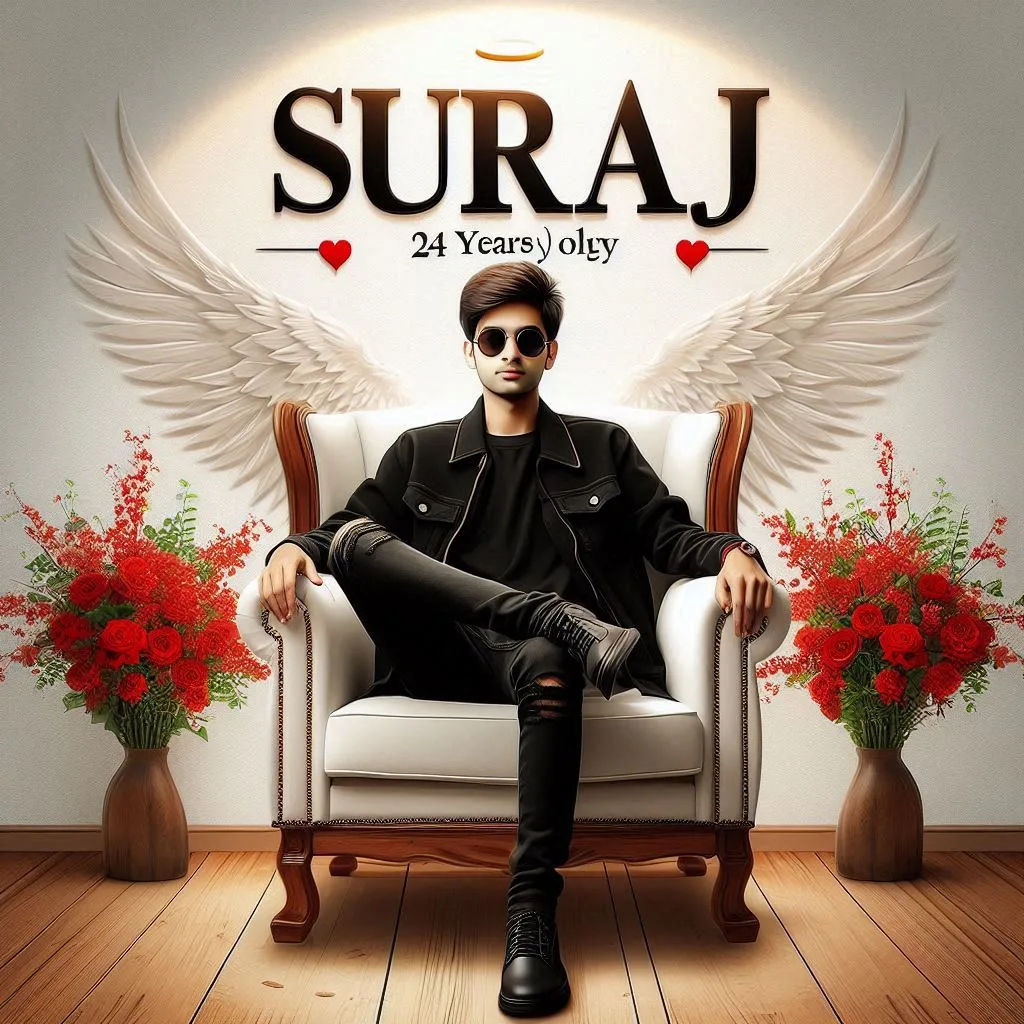
PROMPT :- Create realstic image a 20 year old attitude boy is sitting on a king chair with golden wings and behim him the colour of the wall is gray on which ” Raju ” Written in curve style

3RD PROMPT :- Create a realistic picture where a 24 years old young boy wearing black and sun glasses sitting comfortably on a wingback chair, with “suraj ” written in big and bold red letters on a white lit wall at the back. There should also be beautiful red flowers, no shadows, and wings added to show that he or he is an angel.
Wing Name Ai Photo Editing Prompt
Look, I am talking about this editing. This editing is what people convert into videos and only after converting it into videos, they post it on Instagram because you don’t need to work too hard to post it on Instagram. It goes viral very easily and we will talk to you about this thing in detail. How can you do it and how can you complete your editing?
How To Create Train Name Ai Photo Editing Prompt
- What should you do? First of all, you should also go to the image creator website. You will get a prompt and as soon as the prompt ends, you will get its link there.
- First of all, copy that prompt and go to Bing Image Creator website.
- After going there, first of all you have to do some editing, so you can do it after pasting the from.
- Then as soon as the login is done, it will start getting created automatically. If you are already logged in, then paste it and click on create.
- It will take a few seconds, it will ask you to wait, please wait and after that the image gets ready.
- Now the image which is ready will have four images ready. Sometimes it generates one image and gives it, then there is no problem. It gets fixed later.
- You can download whatever seems right in it.
- Now this is how you can generate this image?
- Wing Name Ai Photo Editing Prompt
Wing Name Ai Photo Editing Prompt Free
See, there is a problem with the name in this. Like if you put your name in it, what happens there is that your name comes wrong and this happens with a lot of people, so there is an option of feedback. There you write in the feedback and share that my name comes wrong every time. Write your name and tell them that they will work on that thing and they will fix your name and then your name will start coming correctly.



