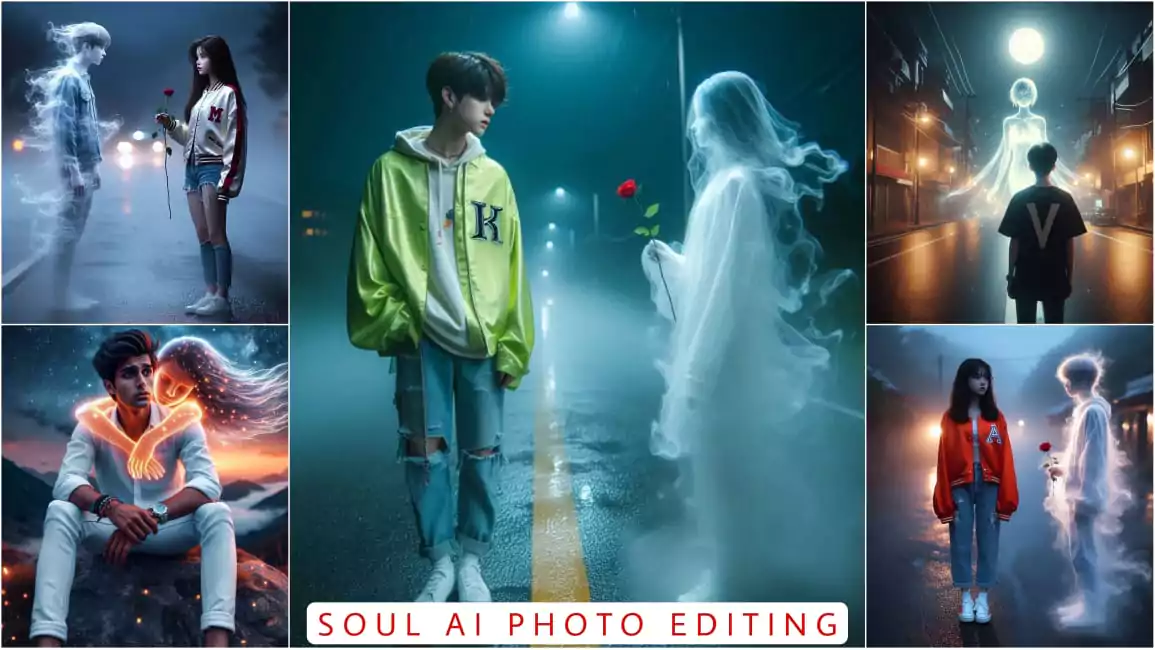Soul Love Ai Photo Editing – After a long time, I am going to tell you about AI photos, but today I will teach you editing about an AI photo and it is getting a great response on Instagram right now. Because of this I have to tell about it. Then I thought that let’s teach you its editing because people are feeling very good in this editing. People feel that it is made for them, so you can make it very easily. If you have even a little interest in making such a photo, then what can you do to make it. As I will explain all the things in this article. You just keep reading it. Your photos are going to be ready of absolutely one quality, so let us learn how we create such photos. Which website will be required to create them?
Soul Love Ai Photo Editing
And now what kind of edit is this going to be? You should understand a little bit about it because this is an edit. It is very important to understand the whole concept of the edit because some kind of editing is going viral. If you are not understanding it, then you will not be able to create it properly. Look, the editing that is happening is a little different. Here a boy is shown. Who is standing on the side of the road or in the middle of the road. It has rained and the soul of a girl is shown there. Who is giving a rose flower to the boy. This is a very amazing concept, this concept has also been reversed. The girl has been made to stand there and then the boy has been given the form of a soul there. A name symbol is given on his clothes. So that you know in whose name this photo is being created. There you can create it in your name or in whose name you want to create it. You can make it.

"A dreamy, cinematic night scene on a rainy road under a streetlight, a realistic anime-style boy in a neon green varsity jacket with a 'K' on it looks sadly at a glowing ghost girl made of mist and light, who is holding a red rose, foggy and emotional atmosphere"

A real 18 year old Indian boy is sitting leaning on a mountain, next to him is a spirit of a real 16 year old Indian girl sitting hugging him made of stars, blowing like smoke, the boy is sad, wearing a white shirt and white pants, and name "RAHUL" write on shirt in big white latter, Beautiful stars in the background with glowing fireflies, watch, bracelet, necklace, cute, stylish hair, very beautiful picture, 4K quality picture

"A surreal cinematic scene on a misty street at dusk, a realistic anime-style girl in a red varsity jacket with an 'A' on it stands emotionally in front of a glowing, ethereal ghost boy made of smoke and light, holding a red rose, headlights softly glowing in the background, dreamlike atmosphere"

"A surreal scene on a deserted street at night, illuminated by streetlights and the moon in the background. A young boy with short hair stands in the center of the road, wearing a black T-shirt with a large 'V' printed on the back. In front of him floats a glowing, semi-transparent holographic girl with short hair, radiating soft light. The atmosphere is mysterious and dreamlike, with a peaceful, ethereal glow surrounding the holographic figure."
Bing Image Creator
Ok, so for this, you also need to know which website we are going to use. For this, we will use Big Image Creator. With which our image is easily generated. In that, we can generate unlimited images and any website will not give you viral results. You will create the image. You will create a realistic one. You will have to use the result after creating it. What do you have to do here? You have to generate your image using what I have given you here. You have to go to Simple Being Image Creator. How to create an image there. For that, I will provide you instructions. How you can do it and then you will be able to create it easily by following it.
How To Create Soul Love Ai Photo Editing
Now as soon as you want to create an image, how will you do it? You saw I have provided the prompt. Now you can create an image using that. What do you have to do? Whichever image you find right from this, its prompt is given below it. You have to notice one thing in it. You have to replace your name in it. Like you will find a name written in it. You will have to add your name in its place. First of all, copy it, a button is also given for copying. After copying, you have to go to the Bing Image Creator website. The link of which we have provided below. Like by clicking on it, you go there. After going there, you sign up. Then you will get a box. You do not need to write there, you can directly paste it there and add it. After pasting, you have to add your name. Then after that you generate your image and it is ready. Whatever you find right from it, you can save it.
Conclusion
You can generate such office images and I think that you would have liked this image very much and if you found it right then do let us know by commenting and we will learn to make more different types of images for you.