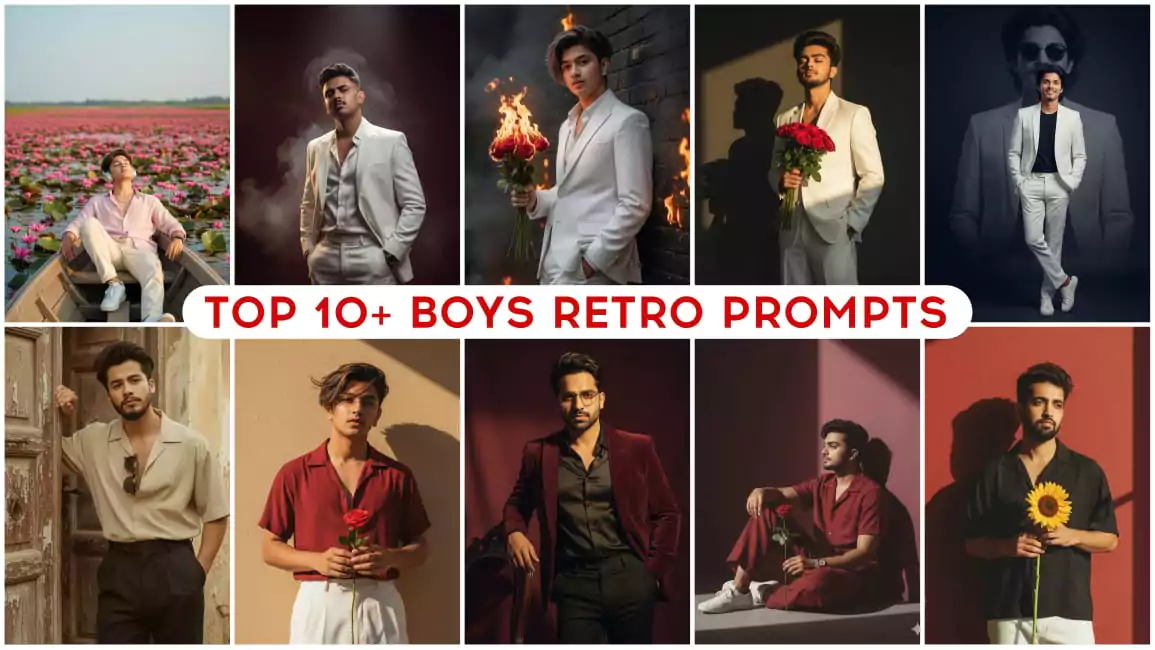Google Gemini Winter Ai Photo Editing Prompts – Look, by just using Google Chennai, you can create such amazing photos nowadays that people can’t even imagine them. People are generating photos by imagining such scenes that you’re often surprised that something like this can go viral. Let me tell you, this is a huge trend on Instagram, and you should create photos like this because, using Google Gemini, people are editing their photos according to different seasons. As you may have seen, come winter, people will create different types of photos in it too. Some people have already created them, and I’ve shared their prompts here and explained how you can create them. Some additional prompts have also been added to help you create similar photos.
Google Gemini Winter Ai Photo Editing Prompts
If you create a winter photo before winter arrives, it will be a huge advantage for you, as it will make your photo 100% viral. The winter season will begin in a short while, and you’ll see it soon. As soon as it begins, such photos will start going viral, and you need to be prepared for that time. You should create such photos and keep them ready so that you can upload them immediately when they happen, or you can post them immediately when you create them. This will give you very good results. I’ll explain the rest. How can you create them more professionally, and how well will they match the face in them?

Generate a 8k photo-realistic image of a young woman in a graceful pose. She is wearing a dark blue chiffon saree that is flowing gently in the wind. She is wearing same colour blouse.
She is sitting on a snow-covered rock with a majestic, snow-capped mountain range in the background and it is little snowing also. Her hair is slightly windblown, and she is looking in front right side, giving the scene a serene and ethereal feel. Give a close up photo of face The Lighting should be bright and

Create this picture with face exactly same
standing
gracefully in fresh white snow, wearing a
flowing
bright yellow chiffon saree with red sleeveless
blouse,
wind gently moving the saree achaal and
straight
hair also slightly moving with air, wearing very small black bindi surrounded by snow covered mountains in far background, dreamy cinematic look, soft natural daylight, high quality, detailed, realistic, elegant and serene atmosphere, till waist body shot sideways, and face facing
camera
hand gently stroking hair as air blows. I want picture as air blowing my hair on my face and i am removing it like actress full Bollywood style and picture should be till waist only And full far mountain range displayed in background. Make sure i am standing sideways facing camera and till
waist body shot. Hair length should match exactly in photo

Prompt-Hyper-realistic Full-Body Portrait (8K, face unchanged from reference picture)
Subject: A man alongside a black horse, both central to the composition.
Setting: A snow-covered mountainous terrain.
Distant peaks rise in the background, reinforcing the cold and dramatic winter atmosphere.
Appearance & Attire: The man is crouching in the
snow, dressed in dark clothing-a fitted sweater or jacket with matching trousers. He wears sunglasses,

(girl in snowfall video, dreamy snowfall video, cinematic snow scene, snowfall aesthetic video, romantic snow video, girl enjoying snowfall, slow motion snowfall video, magical winter video, fantasy snow edit, snowfall cinematic Al video, beautiful girl walking in snowfall cinematic video, dreamy slow motion snowfall background, romantic couple in snowfall video, magical snowfall forest scene, winter snow aesthetic short video, snowfall music video background, cinematic Al generated snowfall video)

"A beautiful young man sitting on a wooden log in a snowy forest beside a calm frozen lake and tall pine trees. She is wearing a stylish winter jacket, woolen scarf, cozy pants, and warm boots. A small campfire is glowing in front of her with bright orange flames. She is happily playing an acoustic guitar while smiling at the camera. The atmosphere is dreamy, cozy, and cinematic with soft winter lighting and light mist rising from the lake in the background."

A stylish woman with long brown hair, wearing chocolate-colored long coat, a cream turtleneck sweater, light black jeans, and chocolate colour ankle boots, walks on a snowy path while holding a pink white roses bookey. She is also wearing sunglasses. In the cinametic background, other people are blurred.The overall aesthetic is chic and sophisticated, suitable for a winter day."I want same facial features as luploaded

A romantic cinematic couple photoshoot set in a snowy forest landscape. The background features tall pine trees covered in snow and a soft misty atmosphere, creating a dreamy winter ambiance. The woman is dressed in a delicate sheer white saree with intricate lace and floral embroidery, styled gracefully to flow naturally in the cold breeze. Her hair is left open, framing her face with a soft, serene expression as she closes her eyes, leaning into her partner with a tender smile. Her hair is knee length. The man stands closely behind her, holding her gently around the waist. He is wearing a rich maroon velvet overcoat layered over a dark outfit, adding depth and warmth to the cold surroundings. His face carries a joyful, affectionate smile as he leans toward her. The overall composition highlights intimacy, elegance, and timeless romance, with the snowy backdrop and foggy light enhancing the magical, cinematic mood. Keep the faces are same as per given picture.

A romantic, cinematic portrait of a couple standing close together in the snowy landscapes of Kashmir. They are dressed warmly in winter coats, scarves, and woolen caps, holding each other with soft smiles as snow gently falls around them. The background shows tall pine trees covered in snow, creating a dreamy winter wonderland. The atmosphere feels cozy, intimate, and filled with love, with natural soft lighting that enhances the falling snowflakes.
How To Select Your Photo?
Now look, there are winter photos. It is for both boys and girls, it is not that only one person can create it. I have provided it here for all the boys as well. I have provided it for all the girls as well. That’s all you have to do. If you want to create it, then first you have to prepare a photo with your face, because your photo is necessary to be used here. Only then it will generate with your face and you do not need to do anything else for this. Just take a selfie and upload it and your work will be done with that. Come, I will explain the process of generation and how it happens.
How To Create Google Gemini Winter Ai Photo Editing Prompts
To create a photo, simply copy the appropriate prompt. A simple method is provided for copying; simply click on it and it will be copied. After that, open Google Gemini, where you can use any application browser. Both methods are available. First, select the From option and select a photo. Select the same photo I just mentioned: take a selfie and use it. You’ll see much better results. When you upload it, go to the Plus option and upload it. Your photo will be generated in a stunning way. Perhaps someone else will explain this correctly. I’ll keep sharing the rest of the details, so keep asking me. We’ll keep bringing you more new things.
Conclusion
These details, I understand, indicate that this is how your editing will be done. That’s absolutely correct. Your editing will be done this way, and you’ll get a great result. I’ll continue to explain the rest of the editing process. How you can create viral edits for your photos or make videos. All you have to do is stay connected. We’ll keep bringing you new things that you and Kamal can use for your own editing.