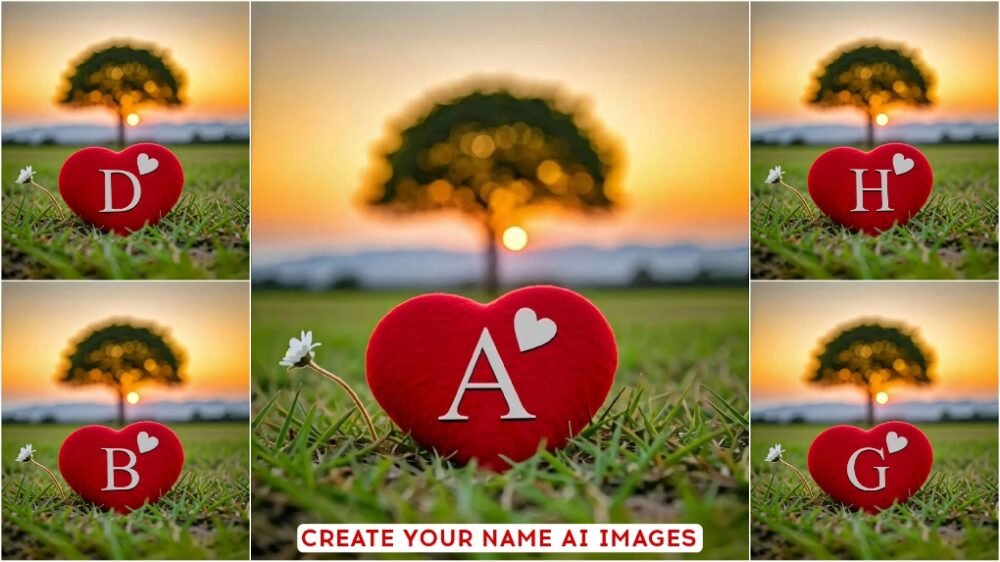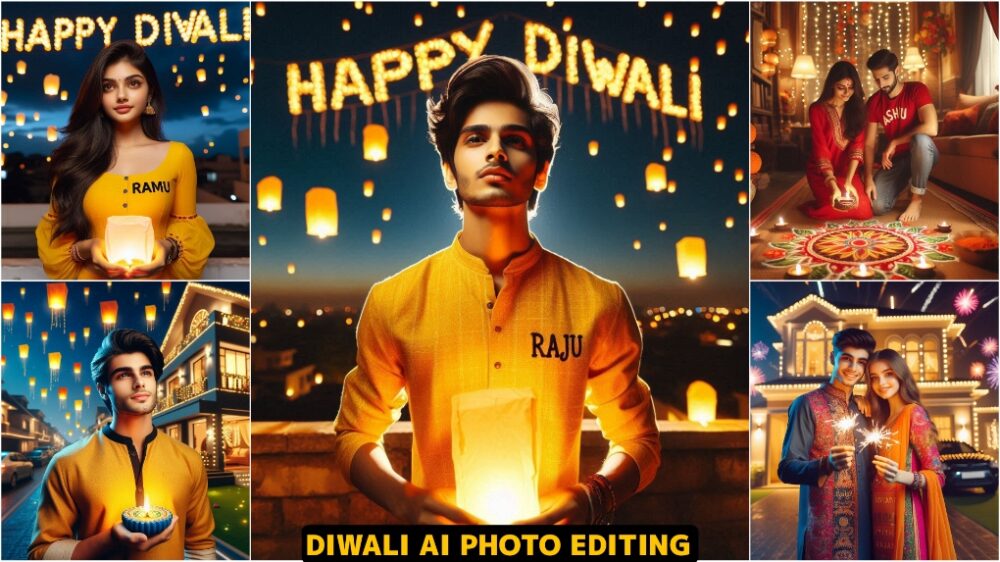Google Gemini Rain Ai Photo Editing Prompts – If you haven’t created this iconic photo yet, you should definitely create one. This photo is going so viral that everyone wants to create one. They just don’t know the correct method, and I’m going to tell you how you can easily create one. I’m going to teach you not just one but many different ways of editing, including the normal editing method and the viral editing method. You can create it easily. I’ll explain all the steps. Just follow them and keep creating.
Google Gemini Rain Ai Photo Editing
Now, this editing that you’ve been shown is a total rain edit. You’ll see that you’re getting drenched in the rain here, and then you’re walking around there, so you can create this kind of photo quite easily. All you have to do is use the prompt here. We’ll explain how to use the prompt later, because without it, you can create a large photo of the boy here. To create both the girl and the boy, you’ll have to follow the steps described here. I’ll explain the type of photo you’ll need to select for that as well. Just follow them and keep editing, and you’ll see a good result.

Use reference face of uploaded image & generate new image in which " An Indian man standing on a wet street during light rain, holding a transparent umbrella with his right hand. He is wearing a red vith black checked shirt with sleeves rolled up, grey slim-fit jeans, and white chunky sneakers. His head is slightly tilted down, smiling subtly. His left hand is in his pocket with white watch, and his right leg best pose forward in a playful kicking pose. The street is shiny from the rain, with a blurred background of green trees."

"An Indian man walking casually on a rain-slicked pavement, holding a bright red umbrella slightly tilted. He is wearing a grey hooded sweatshirt, dark green cargo pants, and white high-top sneakers. His head is tilted up slightly, with a joyful, open-mouth smile. One hand is adjusting the hood. The background is a blurred, vibrant green park."

Create a Full-length portrait of a young woman like a Bollywood main character standing on a rainy roadside. She has long, soft, wavy brownish-red hair, partially wet and flying mildly in the rain, with visible rain droplets on her hair and glowing skin. She is wearing a light colored floral net saree with an aesthetic, dreamy vibe, along with a tiny bindi. The background shows blurred dark city lights in the rain, creating a cinematic and dramatic atmosphere, with soft light highlighting her. Her facial expression and face remain exactly the same as the reference picture, with no changes at all only the pose is happy, mysterious and artistic giving a dreamy vibe. The image has sharp professional portrait photography quality, with detailed features, cinematic rain, and a slight retro-vintage touch.

A young man is standing in the rain in a natural environment, with a face that exactly matches the uploaded reference image. He is wearing a white sleeveless vest and has a light-colored jacket tied around his waist. He is wearing black sunglasses and holding a large green leaf above his head as a makeshift umbrella, with raindrops visibly falling from it. The raindrops should be clearly visible in the image. In the background, there are green trees and foliage, with a soft, misty atmosphere created by the rain. The overall mood of the image should be fresh and lively.

Take this photo of me in a saree and transform it into a cinematic rainy night street scene keep my exact face skin tone and expression unchanged do not alter or smooth my features keep my outfit jewellery exactly as in the photo make outfit and jewellery exactly as in the photo make my hair look wet and sleek add waram raindrops falling

Upload two photos of the couple and generate a full-size hyper-realistic cinematic portrait of them standing together in the rain.
- Keep the faces exactly the same as the uploaded photos for originality.
- The girl is wearing a beautiful saree, fully drenched, with natural wet-look details and raindrops on her skin and fabric. She is looking forward with a soft, romantic expression.
- The boy, wearing a soaked white open shirt, is standing slightly behind her, gently holding her by the waist, creating an intimate and protective pose.
- Both are smiling and enjoying the rain moment with love and warmth.
- The atmosphere should be cinematic:
visible raindrops, water glistening on clothes and skin, soft blurred background with glowing streetlights or a dreamy backdrop.
- Make the overall scene intimate, romantic, vibrant, and full of emotions like a Bollywood rain sequence.

"An Indian man standing still under a heavy downpour, with a classic black trench coat draped over a crisp white shirt and dark grey trousers. He is holding a straight-handled black umbrella high. His pose is upright and authoritative, with a serious, intense gaze looking directly forward. The street is intensely reflective with flowing water, and the background is a blurred historical stone building."

An Indian man standing on a wet street during a light drizzle, holding a large black umbrella with a firm grip. He is wearing a dark blue denim jacket over a white T-shirt, black slim-fit jeans, and brown leather boots. His expression is pensive and slightly focused, looking down at the street. The road is shiny with reflections, with a blurred background of city lights at dusk."
Create With 100% Real Face
And I’m also going to guide you on how to do this editing, because it’s crucial to teach this. People in the industry will tell you how to create a photo, saying you can create it this way. You can create it that way, but no one has told you the correct method. For example, if you’re using a photo, what kind of photo should you use so that your face matches 100%? If you want to match your face 100%, click a selfie and use it. If you’re creating a photo without a selfie, or using your full photo, it will generate a completely different photo, and any photo you create from it will not match your face in the photo. If you want to match your face, you’ll have to experiment and edit.
How To Use Google Gemini Rain Ai Photo Editing Prompts
Now I’ve provided you with the prompts. You’ll see different types of prompts here, including prompts for both girls and boys. Now, you can choose which one to use for your editing. It’s quite simple. What you need to do here is: First, if you’re a boy, select your photo and copy the prompt. Then, open Google Jamuni. You’ll be given a Google Jamuni button. Click on it. After clicking, it will open. Then, go to the “Plus” option and upload your photo. Then, click “Generate.” What will happen here is that it will generate your photo, and in a few seconds, your photo will be created and ready. If you wish, you can use the other prompts in the same way.
Conclusion
Now your photo here should be ready, and it should look absolutely stunning. I think the editing prompts I’ve shared are so amazing that you can do it this way. If you need to understand anything else, just ask us and we’ll explain it to you. There’s such a thing, and how can you do it?