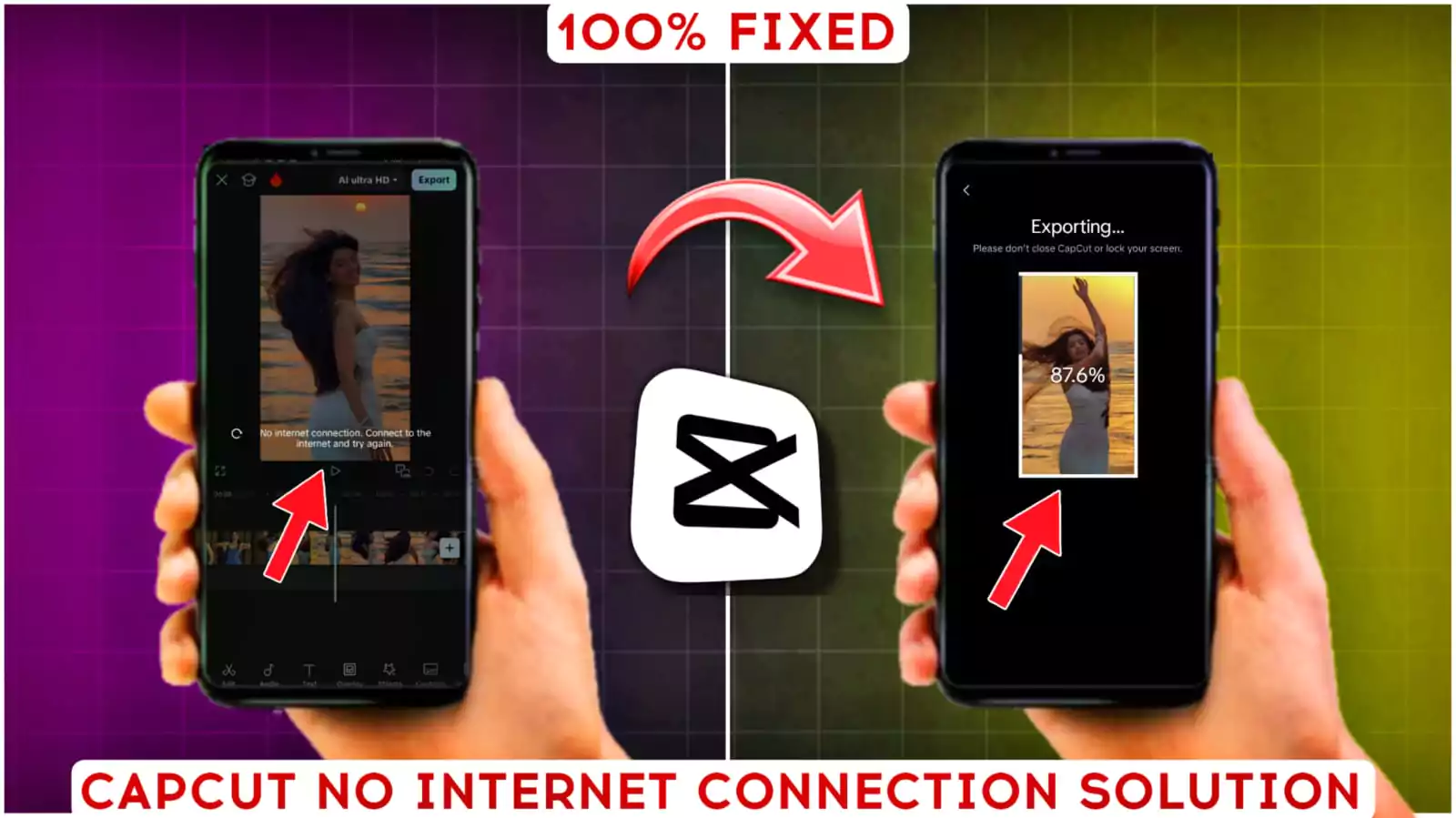Google Gemini Navratri Dress Retro Style AI Photo Editing – Now you all must have seen that people are liking this trend on Instagram. People are creating such retro type photos with great enthusiasm. Now there is another advantage in this that Navratri is about to come and people have converted this trend into that as well. Firstly, Navratri has a different trend and this is already going on, so when both of them get mixed up, there will be a lot of photos. They are going to go viral. Everyone is creating different types of such photos. You can also create viral photos like this. If you want to create this. I am going to explain all these steps here. By understanding them, you can create such a cool photo.
Google Gemini Navratri Dress Retro Style AI Photo Editing
Look at the type of photos being created in it. If you have a normal photo, it makes it look completely aesthetic retro and this is what people want, that their photos get edited automatically. They just upload a photo and their photo gets edited automatically, but for this also you need a command. Which we call prompt and I am going to provide you many prompts in this article because this is our job. I am providing you new trading prompts. With the help of which you keep creating your photos. We have just provided you these viral prompts. How to use them. Where to use them, I am going to explain it to you now.
👉 In this prompt, you can change the color of the clothes and create different styles.

in a perfect Navratri dress red color ghagra choli with black dupatta Pinteresty aesthetic look. It must feel like a nagada baje song deepika character movie ramleela with small flower tucked visibly into her curls and romanticising windy environment.
The girl is standing against a solid wall deep shadows and contrast drama, creating a mysterious and artistic atmosphere where the lighting is warm with a golden tones of evoking a sunset or golden hour glow.
The background is minimalist and slightly textured the expression on her face is moody, calm yet happy and introspective.

in a perfect Navratri dress black color ghagra with multicolor mix in the choli design with mirror work and with red dupatta Pinteresty aesthetic look. small flower tucked visibly into her hair bun and romanticising windy environment while playing dandiya looking at front. The girl is standing against a solid wall deep shadows and contrast drama, creating a mysterious and artistic atmosphere where the lighting is warm with a golden tones of evoking a sunset or golden hour glow. Face should not change.
The background is minimalist and slightly textured the expression on her face is moody, calm yet happy and introspective.

in a perfect Navratri dress blue color ghagra choli with dupatta Pinteresty aesthetic look. It must feel like a nagada baje song deepika character movie ramleela with small flower tucked visibly into her curls and romanticising windy environment. The girl is standing against a solid wall deep shadows and contrast drama, creating a mysterious and artistic atmosphere where the lighting is warm with a golden tones of evoking a sunset or golden hour glow.
The background is minimalist and slightly textured the expression on her face is moody, calm yet happy and introspective.
Use Google Gemini Browser Or Application
To use the prompt, you will have to learn to use Google Gemini and you can find its application on the play store. You can do it from that as well. Along with that, if you want, I have also provided the link of its browser here. You can directly go to the browser and create it. Like, if you copy from here, then you will directly go to the website by clicking on the button. From where you have to create such a photo. You can find the application on the play store, so you can do it from there. If you want, you can also do it from the browser, you may see extras in it. There is nothing like that, it will be better for you to create it from here as well because after copying it here, you have to directly go to the website and create it.
How To Use Google Gemini Navratri Dress Retro Style AI Photo Editing Prompt
To create a photo, first of all whatever prompt was given to you here, in it prompts of different styles were shared with you. No single prompt was given to you here and so that whatever photo you want to create, you can create it in different styles, so whatever you find right from these, you copy it. After copying, you will find a button below on which it will be written. Create Your Image, you have to click on it. Click on it. You will go to the website of Google Gemini where you will have to paste that prompt and after that you will have to go to the option of plus and select a photo. When you select the photo, you have to understand one more thing there. Like there in Gemini you will have to select the option of Google Banana. Only after selecting it, you have to generate, only then your photo will be generated like this.
Conclusion
In this way you can say this viral Gujarati or you can do this. You can easily make Navratri image. I have explained the details here. I have also explained everything to you very well. Now whatever you find right or not in this, you must tell us.