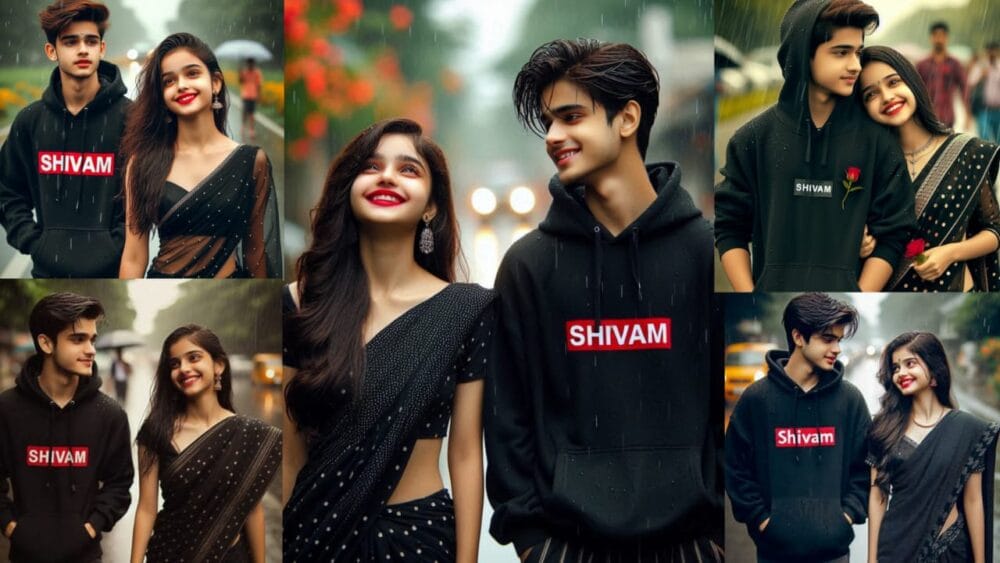Google Gemini Mahadev Blessing Ai Photo Editing Prompts – We’ve taught you a lot about creating photos using Google Gemini. We taught you how to edit in different styles. Then we realized we wanted to share some unique techniques, but we couldn’t find any. I just found one. This photo of Lord Shiva is going viral. If you’re a devotee, you can create it. If you’re not, you should still do it, as it’s a trend on Instagram right now. When everyone creates photos, photos like this will circulate all over Instagram. This is how they start going viral. So here I’ll show you how to create photos in different styles. I haven’t selected just one style. I’ve tried to explain it to you in different ways. That’s what I’m going to do now.
Detail Of Google Gemini Mahadev Blessing Ai Photo Editing Prompts
If I were to share the details of the photo, look at it this way. There’s a statue of Lord Shiva in the background. It’s depicted in two ways: underwater, asking God for support. God’s hand appears from above. The hand is depicted in blue. Blue is a symbol of Lord Vishnu or Lord Shiva. However, here, there’s a Rudraksha in the hand, along with a Mahakal Tilak. This looks even more amazing. There are other elements as well. For example, our second photo will be like this: There’s a statue of Lord Mahadev in the background, and you’re about to take a bath. You’re in the water, and your photo is taken from behind. A trident is drawn on your body in the background. This won’t show your body as normal. It shows you with a slightly enhanced six-pack, which is why people like it. This is why these photos are also viral. You should definitely check them out once and if you like them, try them.

A hyper-realistic, cinematic photograph of (and 100% same face the reference photo) a young man, soaked and struggling in the deep, turbulent ocean waves. He is half-submerged, looking up with desperation and hope, and stretching his right hand out towards the sky for rescue. Above him, a massive blue hand (representing a deity like Lord Vishnu or Krishna), adorned with a detailed golden bracelet and a ring, descends from the ominous, dark storm clouds. Intense god rays and volumetric lighting stream down through the break in the clouds, illuminating the man's wet red hoodie and water droplets splashing around him, creating a dramatic divine moment. --ar 16:9 --v 6 --style raw --q 2 --uplight

A hyper-realistic, cinematic mid-wide shot of (and 100% same face the reference photo) a young man in a drenched red hoodie floating on stormy ocean waves at twilight. He's facing slightly upward, eyes closed as the massive blue divine hand of Lord Vishnu or Krishna gently touches his raised palm. Golden rays burst from the contact point, scattering through the rain and mist, while the ocean around glows softly with divine light. Wind ruffles his soaked hoodie, water ripples shimmer, and the atmosphere feels both chaotic and peaceful. Captured with a 35mm lens, volumetric lighting, ultra-detailed textures, real water reflection, cinematic tone. --ar 16:9 --v 6 --style raw --q 2 --uplight

Har har mahadev Create a hyperrealistic photograph of a young, athletic man (and 100% same face the reference photo)standing looking side wise waist-deep in dark, turbulent ocean water. He is shirtless and facing away from the camera, revealing his toned front Centered on his spine is a large, intricate, symmetrical Trishula (Lord Shiva's trident) tattoo. He wears a simple, orange-beaded necklace. In the vast, misty background, a colossal, dark stone statue

"Create a high-quality, cinematic portrait of a young man performing a traditional Shiva Lingam abhishekam ritual inside an ancient Hindu temple. The man should be wearing a white dhoti with golden borders, sitting cross-legged on the floor. He is pouring water or milk on the Shiva Lingam decorated with fresh marigold and jasmine flowers, surrounded by rose petals, brass lamps, and vessels, Worm temple lighting with sun rays filtering through stone pillars. Peaceful, devotional atmosphere with soft golden tones and shallow depth of field. Focus on the serene expression and divine setting.

Hyper-realistic sunrise portrait of (and 100% same face the reference photo) a man waist-deep in calm golden water, facing sideways, showing the detailed Trishula tattoo on his back. Warm golden rays pierce through mist as an immense Shiva statue glows faintly in the distance. Droplets shimmer on his skin, Rudraksha necklace glowing orange. Peaceful yet divine aura, 8K cinematic photo. --ar 16:9--style raw --v 6 --q 2

A hyper-realistic close-up cinematic photo of (and 100% same face the reference photo) a young man in a drenched red hoodie half-submerged in rough ocean waves. The camera captures him from the side as a huge wave crashes beside him, with his hand raised toward the massive blue divine hand descending through storm clouds above. Droplets and sea spray glisten in midair, highlighted by god rays breaking through the darkness. Realistic water refraction, emotional expression, cinematic storm tone. --ar 16:9 --v 6 --style raw --q 2 --uplight

A hyper-realistic cinematic photo of (and 100% same face the reference photo) a young athletic man waist-deep in a stormy dark ocean, facing sideways. His back reveals a glowing Trishula tattoo along the spine, wet skin glistening under moody blue lightning. He wears an orange-beaded Rudraksha necklace. In the misty distance rises a colossal dark stone statue of Lord Shiva. 8K realism, cinematic lighting, thunderous atmosphere. --ar 16:9 --v 6 --style raw --q 2

A hyper-realistic, cinematic mid-shot capturing (and 100% same face the reference photo) a soaked young man in a red hoodie reaching up through stormy waves as a colossal blue divine hand of Lord Vishnu or Krishna descends toward him. The camera focuses slightly more on the divine hand, with the man's face illuminated by warm rays breaking through the dark thunderclouds. Water droplets freeze in motion, and the wet fabric of the hoodie clings naturally, enhancing realism. Intense volumetric lighting and mist create a holy, dramatic tone. --ar 16:9 --v 6 --style raw --q 2 --uplight
How To Make High Quality Photos In Google Gemini
If you want to make your photo high quality and sharp, then I will share an idea for this. For example, if you want to improve the quality of any photo, you can do it right here in Google Gemini. Look, while writing in the prompt, you have to write Ultra HD 4K resolution, sharp details, DSLR color and realistic text. When you write and add all these things, then your photo gets generated in 4K. If you want to enhance it, then you just have to upload your photo. Write it, you can scale or enhance it and generate it by writing like this. Your photo will be enhanced and ready, and you already know about it etc. According to the color you want, you write that thing in the prompt. That detail gets added to your photo.
How To Use Google Gemini Mahadev Blessing Ai Photo Editing Prompts
And what do you have to do to create this photo? First, you have to copy the prompt here. Whatever prompt is provided to you here, you are also given a button above it, just click on it and it will be copied. After copying, you have to open Google Gemini. We have also added a button to open Google Gemini so that you can go there directly by clicking here. After going there, first you have to paste the prompt, that’s it. Second, you have to go to the Plus option and upload your photo. It should be a normal photo of yours. There is no need to do anything special with it. A selfie will also do. After that, you have to click on the Generate option. Create your lotus photo and make it ready. By the way, your photo with Mahadev will be ready.
Conclusion
And finally, I’d like to say that as you may have noticed, our winter season is coming, so in time for that, we will create photo with a winter look. If you ask, I’ll provide a prompt for his winter look. I already provided it here, but some of the style in it was of the Indian type. If you want a slightly modern type of editing, please comment here and we’ll prepare the next article for it. So that you can create this winter photo.