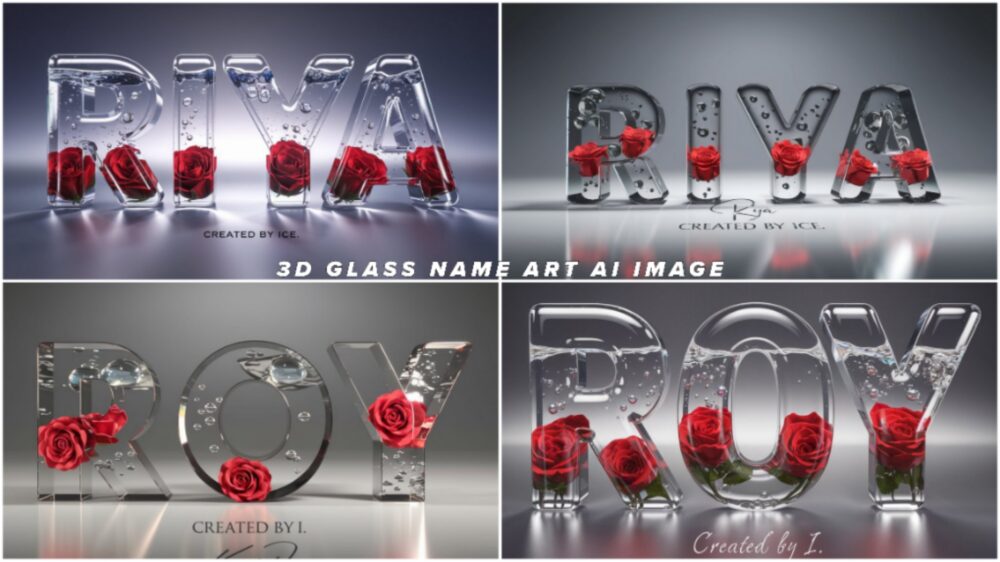Create Rain Ai Photo Editing Prompt – Now it is raining, I don’t know if it is raining here or not at your place, but it is raining here. It is raining very well. If you want, click a photo of yourself in the rain and post it anywhere on your social media. If you take a camera in the rain, then there is a fear of your phone or camera getting damaged. You can do something that is a little different, you can create something a little different from others. Like in the Aadesh article, I will teach you how you can create an image for rain. How can you add your name in it because many people learn from you. First you download any image and then add the name to it. But I will tell you how you can create it directly?

PROMPT:- realistic indian 20 Year old cute boy sitting on the road with an umbrella and a black mask on, wearing a yellow hoodie with name “RAJAN” write on it, after rain and no Boys, beautiful lonely boy, with Cute white Cat, rainy mood, realistic picture, pretty girl standing in the rain, emotional picture,profile pic, rainy weather, beautiful realistic photo, ultra realistic picture, rainy day, very beautiful photo, hyperealistic photo, it is raining

PROMPT :- A smart 16 years old girl and boy is getting drenched in heavy rain, the girl and boy is wearing a green t-shirt, black lower, the name RAJAN is written on the boy t-shirt, the background is market, full HD ultra quality image

PROMPT :- A real indian 16 year old cute boy hugging, with 16 years old cute girl body happy standing , holding pink umbrella raining a street, the boy is wearing pink t shirt written bold name “RAJAN”and girl wearing pink saree and jeans, phone, girl looking at camera, watch, stylish hair , girl white shoes, background big road raining greentrees Wings plants fields, 16K Ultra Quality Image
Create Rain Ai Photo Editing Prompt
I always share with you new and good trading images. If you don’t know, then you must be visiting our website and you will know whatever new prompts come. I provide them first on my website and keep the easiest way so that you can create your image in this way. If you must have seen that thing. If you have come then you will know, if not then come to this article and create it from here.
How To Create Create Rain Ai Photo Editing Prompt
- What should you do? First of all, you should also go to the image creator website. You will get a prompt and as soon as the prompt ends, you will get its link there.
- First of all, copy that prompt and go to Bing Image Creator website.
- After going there, first of all you have to do some editing, so you can do it after pasting the from.
- Then as soon as the login is done, it will start getting created automatically. If you are already logged in, then paste it and click on create.
- It will take a few seconds, it will ask you to wait, please wait and after that the image gets ready.
- Now the image which is ready will have four images ready. Sometimes it generates one image and gives it, then there is no problem. It gets fixed later.
- You can download whatever seems right in it.
- Now this is how you can generate this image?
- Create Rain Ai Photo Editing Prompt
KING CHAIR NAME AI IMAGES PROMPTS
Create Rain Ai Photo Editing Prompt Bing
Whatever images I have taught, I have taught images for all people from couples to singles that you can create them like this. If you know, then you must have created them like this. Those who have problems are the ones who are not able to do it. But I tell you that if you do it like this, your editing will be done easily and I will guide you completely.