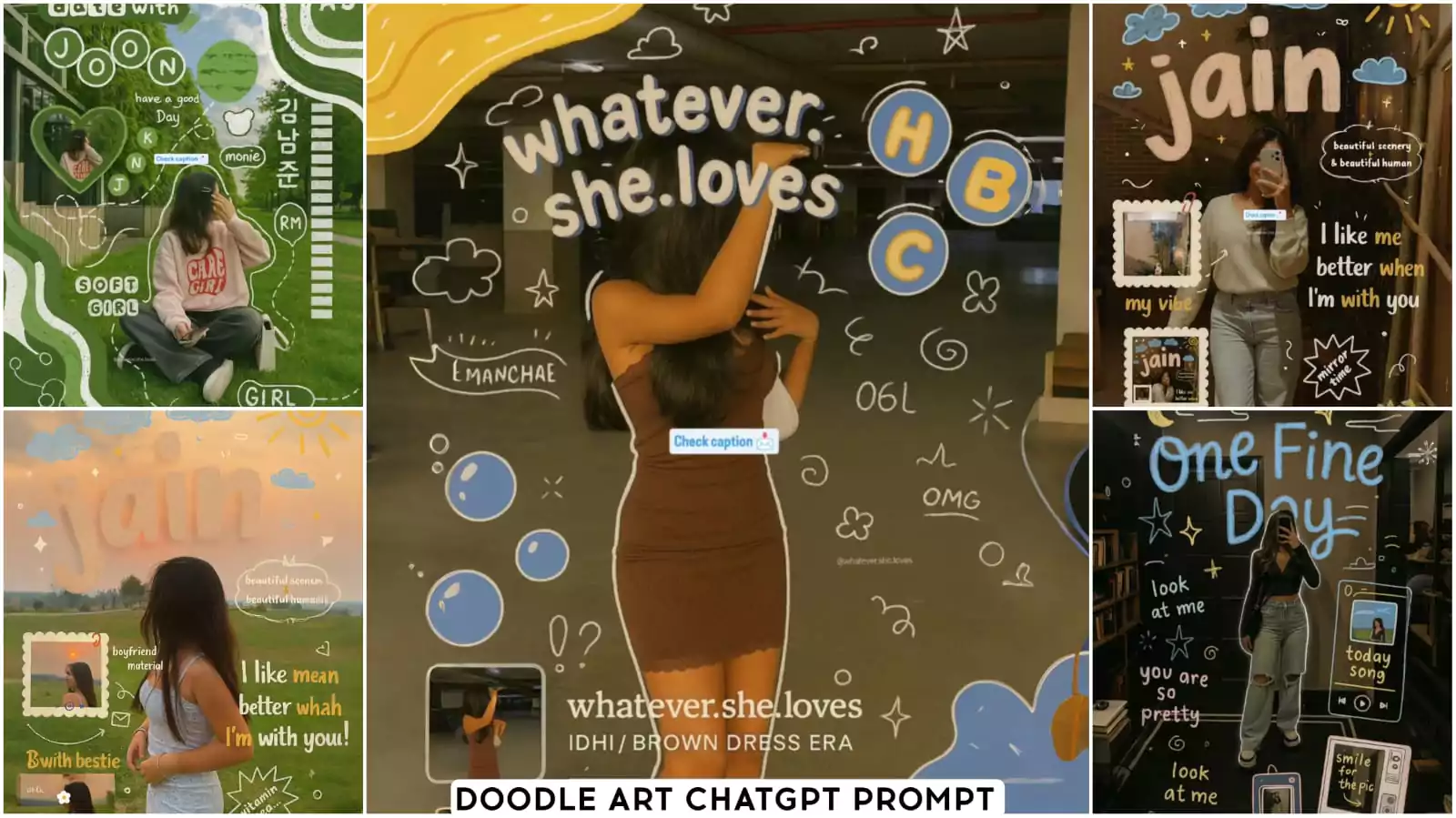Chatgpt Top 5 Doodle Art Ai Photo Editing – All of you do AI photo editing and your photo goes viral from that. Which or your rail goes viral. So what do you have to do in that, you don’t have to do anything here, whatever is explained here, you have to follow it and edit because whatever I provide in the edit here, it goes viral the most. Then you are in the most trending because I bring it here. Which has already been loved by many people. If you want to make such a photo, then if any editing goes viral. This does not mean that you start doing something different apart from the trend, then it will be a little difficult for you to go viral. If you do your editing exactly like the trend. Then no one can stop you from going viral and I have also explained this thing in many of my articles. Still I am telling here. If you want to make this image. Like yourself, for yourself, then how can you make it.
Chatgpt Top 5 Doodle Art Ai Photo Editing
Now I told you about this edit that you can do a doodle art editing. You must have heard about this doodle art. You must have seen from the side that this film video is created and posted. People also like photos very much. If you post it there. Whatever photo you are seeing here is a screenshot of the video. There I have taken it from the video and explained it to you here. You can make it very easily. How it is done. Here if you click any of your photos. Click your photo on a plain background. As soon as you click on it, you have to add something to it. Like you must have seen that you can make it of your body from the side. Then after that write some text, understand it like this. If you add something to a drawing type photo. Then it gets converted into a doodle art. You will get some idea by looking at the image.
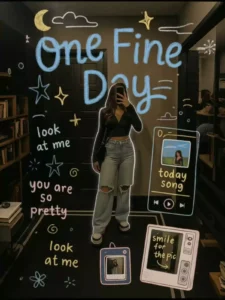
Create a cinematic HD doodle overlay using soft pastel chalk textures. At the top center, write “One Fine Day” in large baby blue crayon letters, with a yellow crescent moon, fluffy cloud, and gold sparkle doodles beside it. Scatter stars in navy, white, and gold around the sides. On the left, add handwritten-style text: “look at me” (twice), and “you are so pretty” in pink and soft blue. On the right, draw a doodle music player with a photo and “today song” in yellow. Below, draw mini photo frame doodles—one pink-blue polaroid, and one beige TV with “smile for the pic” in yellow. Keep spacing natural and dreamy.

Create an HD cinematic scrapbook-style doodle overlay in Korean aesthetic with Canon lens clarity. Add pastel chalk-textured doodles: puffy clouds, yellow sun swirls, baby blue stars, sparkles, pink and white hearts. Place large beige hand-drawn text “name” at the top with 3D shading. Add spiky white bubble saying “beautiful scenery & beautiful human” top right. Overlay quote: “I like me better when I’m with you” in white, yellow, soft orange. Add text bubbles: “NATURE time”, “with bestie”, “cute”. Include Polaroid frames, red paperclips, arrows, envelopes, glow dots.

Apply a whimsical, pastel-themed hand-drawn doodle style featuring clean white chalk-like outlines with a dreamy crayon texture. The doodles include puffy stars, clouds, sparkles, hearts, question marks, tiny flowers, and swirl motifs—each drawn with soft, rounded, imperfect strokes to maintain a playful handmade feel. Bubble-like circles in muted blue contain bold, uppercase letters like "H", "E", "C" outlined in soft yellow-orange, with slight shadowing to give a sticker effect. Text elements are in 3D pastel bubble fonts, soft lavender or white, spaced in wavy arcs and surrounded by glowing outlines. Words like “whatever.she.loves”, “OMG”, “06L”, and “MANCHAE” appear randomly in scribbled all-caps, matching the rest of the dreamy pastel pop vibe. Doodles float organically around the subject, keeping balance and depth in a scrapbook-meets-K-pop aesthetic, made to look like HD digital film with a Canon cinematic lens effect.
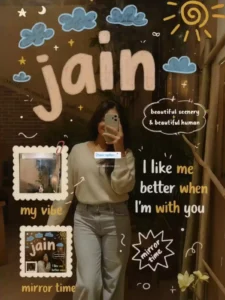
Create an HD cinematic scrapbook-style doodle overlay in Korean aesthetic with Canon lens clarity. Add pastel chalk-textured doodles: puffy clouds, yellow sun swirls, baby blue stars, sparkles, pink and white hearts. Place large beige hand-drawn text “name” at the top with 3D shading. Add spiky white bubble saying “beautiful scenery & beautiful human” top right. Overlay quote: “I like me better when I’m with you” in white, yellow, soft orange. Add text bubbles: “mirror time”, “with bestie”, “cute”. Include Polaroid frames, red paperclips, arrows, envelopes, glow dots. follow my youtube channel for tutorial, link in bio.

ChatGPT gave me a professional, ready-to-use prompt like: Apply green-toned scrapbook-style doodles across the image. Add a bold header: “date with SUNSET” in bubble cut-out font, green and white. Place a heart-shaped photo frame on the left containing a zoomed duplicate of the main subject. Decorate with floating white doodles like stars, arrows, swirl lines, feathers, and sketchy frames. Include handwritten texts: “1994”, “have a good day”, “aesthetic girl”, “JAIN”, “creative soul”, “overthinker club”. Add stacked books near the bag. Draw mathematical formulas—equations, triangle, square root symbols—on the sky. Frame the main subject with a light green outline glow. Add a peacock feather sketch , soft and floating.
How To Use Chatgpt Top 5 Doodle Art Ai Photo Editing
First of all, let’s understand how to generate the prompt. Normally, I cannot give you an idea to create a custom image because it takes a lot of hard work. You will have to go through a lot of processes. Then you will be able to generate it. But I will try to tell you a simple track. I want you not to go through all those things. Which I have already gone through. Everything was experimented and only then you will get that edit. If you want to create this image, you have to open a simple chatgpt. The first thing to do is to copy whatever prompt you find right from here. I have added a button to copy it. You will just click on it. It will be copied. After copying, you have to go to chatgpt itself. Now upload your selfie there, you will have to use a good photo. After that you have to paste this prompt. Then generate your image and it will be ready. What type of photo do you want to use. For that I will explain in the next paragraph. You have to understand it well once. Whatever photo you create, you will be ready with very good results.
How To Click Best Photo ?
Look, you can use a simple photo here. You can stand in front of a wall and click a photo from there, then your background will be completely plain and the text that will be written on it will be easily understood. That is why I am telling you to use a plain background here. However, you can also use a background like the one behind you. That should be a green area. Do not use this at all. Like you have gone to history and you are clicking a photo there. If you are using it, then you will not enjoy the result. If you want to create an aesthetic type of your image. Then you will have to click photos as I am telling you.
At The End
I have explained everything in so much detail. Now you have this doodle art image. I don’t think you would have faced any other problem in making it. Now if you feel that you are facing any other problem or if you need any other type of editing then you can contact us and ask. We will definitely tell you how you can fix it or how you can generate it?