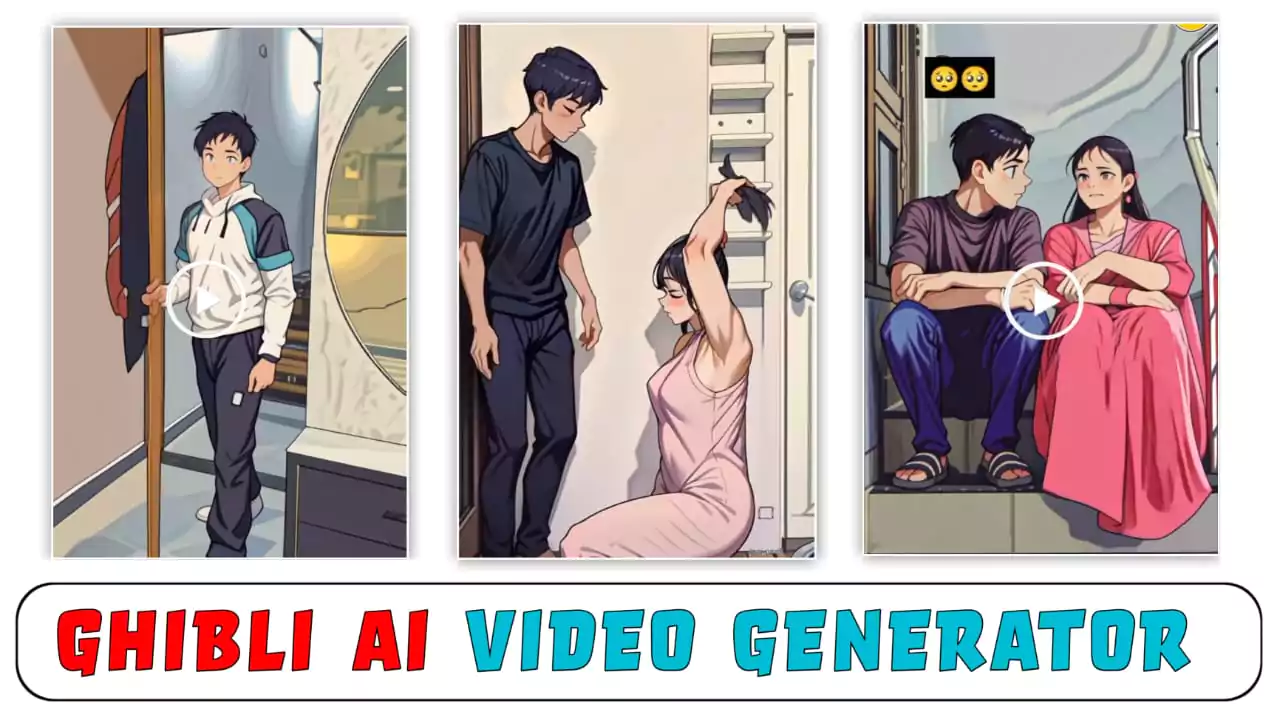Chatgpt Bgmi Ai Photo Editing Prompts – All of you must have done editing of Free Fire. You must also know about it because I have already given you two articles on it and have also told you. How can you create such Free Fire editing. Then we come to know that there is another game related to that game. Whose name is BGMI which runs in India. Another one named Pubg runs in other countries. If you want to create such a BGMI type photo. Today in the article we are going to explain it. We will also tell you that if you want to make such editing thing about any other game or want to explain it to people. How can you do it. This article is going to be with full detail. You have to read it carefully.
What You Need ?
Ok, so this editing which has been described, you will get to see it in this way. First of all, you will get to see a character in it which will be your character. You know that you must have a character in your game. Which will be your favorite and you must also keep it well dressed. You can take a screenshot of it. You can use it. Second, you will need your ID. Here you have to click on your profile option. Where your height etc. are shown. What you have to do is take a screenshot of it. If you take it there also, what it will do is add it to the background. When we create it, then this profile screenshot. It goes to our background. The character in it remains on our upper side.

Create a cinematic digital poster for a PUBG player.In the background, clearly display the uploaded profile screenshot without binding or blurring any part. The image should remain sharp and readable, showing every detail that naturally appears in the profile (such as stats, icons, texture, badges, numbers, tags, buttons) and must be fully visible and understand to the viewer. In the foreground, place the upload character image standing in a proud, victories pose--with both arms stretched outward (T-pose) The character's head should be tilted slightly upward, facing the sky with a heroic and thankful experience.
Include a glowing blue sword by his side and his pet standing nearby. Add dramatic rain, flying money, cinematic glow and soft shadows to enhance the character and profile are clearly visible and not overlapping confusingly. In the centres of the poster overlay bold, glowing, 3D gaming tyle text:"YOUR NAME"--using a bleeding black- red blood effect, where blood drips from the text downward in a floating gradient style
Image Details
Now see what kind of details are there in it. First of all, you will get to see the character of your favorite profile here. You will get to see your profile background. The most important thing is that you will get to see your name in it. This part with the name is the most important because people enjoy seeing their names a lot. People want to show their name that yes, look this is my character. This is my ID and it is visible here in the front side. Because of this, a lot of people are creating it. Otherwise, by putting such characters and IDs, people do not even know whose ID it is and whose character it is. If you put the name, he can understand a little from the name that this is your ID and this is your character.
How To Use Chatgpt Bgmi Ai Photo Editing Prompts
First of all, you should understand how to make it. How can we make it? See, I can do something like this to make it, you can never think of it. What you have to do is simple, copy the prompt given here and do what I explained in the beginning. You have to take a screenshot of your character profile. If you want to use it, then upload both of them here in chat gpt and then paste the prompt. Now in the prompt, you have to look a little at the bottom side. Where you have to write your name. There will be an option called your text. Cut it and put your name there and then after that you have to click on the generate option. Wait for some time, your image will be completely ready with your name and your character.
Conclusion
Right now these details, I think it will be enough that your editing is ready easily because I have already explained it to you. But still I had to tell you about this because this time I had made some changes in editing and our style had changed a little related to editing.