Chat Gpt 10 Cinematic Ai Photo Editing Prompts – The style of creating photos from chat gpt has also changed a lot. Earlier we used to generate chat gpt from our normal image. We did not have the option to create from any kind of photo. We used to give simple form to him and after that he used to generate our image. Which contains any kind of photo. And he used to show us different types of things. When we saw these things that the photos that people are creating right now. Which are becoming so viral on Instagram. What is being done to create it. When we did a little research on it. The way to create it has become very different and is also very easy. You are not able to do it correctly.
Chat Gpt 10 Cinematic Ai Photo Editing Prompts
Now the way our images are created through this chat secret has also changed a lot, which I just told you about. Now we do a lot of cinematic type editing and people also like cinematic editing a lot and it is not that you have to work very hard to do this. It happens only after you do a lot of things, it does not happen like that at all. You have to follow a simple method to do it and I will tell you. How to do it, for example, if you want to do it, then you should have your own image and we will take the help of this image and from that we will generate a raw image and for that we take the help of prompts. I have shared a lot of prompts in the article. We will do it with the help of them.

Backlit portrait of me under an overpass at twilight, city lights trailing around me in long exposure streaks. I'm in perfect sharpness, dressed in a leather jacket with hands in pockets. A sense of isolation and focus dominates the frame, with deep shadows and a soft cinematic bloom to the light sources.

Profile shot of me walking through a rushing metro station crowd. Everyone else is motion-blurred with trailing effects, while I remain in sharp focus with a serious expression, wearing a long trench coat. Cool blue tones dominate the scene, evoking a 35mm film aesthetic. Ambient lighting comes from train signs and station fixtures. Ratio: Portrait 4:3

white portrait of a confident looking man. sitting on a wooden stool against a dark studio background. He is wearing a well-fitted, all-black suit with a black shirt, and black pant small silver chain at naki and small silver watch slightly unbuttoned at the top, exuding a moody and powerful aura. His posture is relaxed yet dominant, with one arm resting on his leg and the other one in his pant pocket The lighting is soft but directional creating
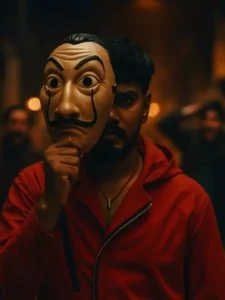
Cinematic fronthead shot of me standing holding my money heist mask covering half of my face giving Badass Looks or action, Wearing A red outfit from money heist series, People behind me running and scared, background with moody lightning 35mm film look Shallow depth of field, sharp focus on me and show the people a Little bit. Ratio potrait 4:3

A highly stylized portrait of me with sharp features, flawless fair skin, and sleek black hair, wearing a black turtleneck sweater. natic, I'm standing against a bold navy gradient background, cofidenly crossing his arm and re showing a stylish wristwatch with blue dial and brown strap. The lighting is dramatic and cinematic, emphasizing his facial structure and giving luxury fashion magazine vibe.

Cinematic shot of me walking against a rushing cyber city crowd, all others are blurred with motion trails, slow-shutter, i'm in focus, side profile- serious looking at a far distance, it's raininv and I am soaked. Wearing a long trench coat. Neon cyberpunk tones, 35mm film look, ambient lighting from neon signs ratio: 4:3
How To Use Chat Gpt 10 Cinematic Ai Photo Editing Prompts
If you want to generate your image using any of these prompts, then you can follow a very simple method. Copy whichever prompt you find appropriate. There is also a button for copying, if you click on it, it will be copied. After copying, you do not have to go to the website because we will not use Big here. We will use Chatgpt. You can go to its website or use its application. Whatever you find appropriate, open it. You will immediately get an option to write there. You will see an option on the side there.
There is an option for media. If you click on it, then you have to go from there and select one of your real photos. After that, whatever prompt you copied, paste it there and then generate, wait for a few seconds and your image will be ready. When the image is created and ready, then you can save it from there. In this way, you can create such cinematic. You can create cinematic photos.
Conclusion
And this is how you can create such cinematic trading images which are going viral right now. You don’t have to do this to create them. A lot of hard work is required. We are going to use the simplest method and your image will be hundred percent ready. After telling you the details, I don’t think there is a need to tell you anything else.



