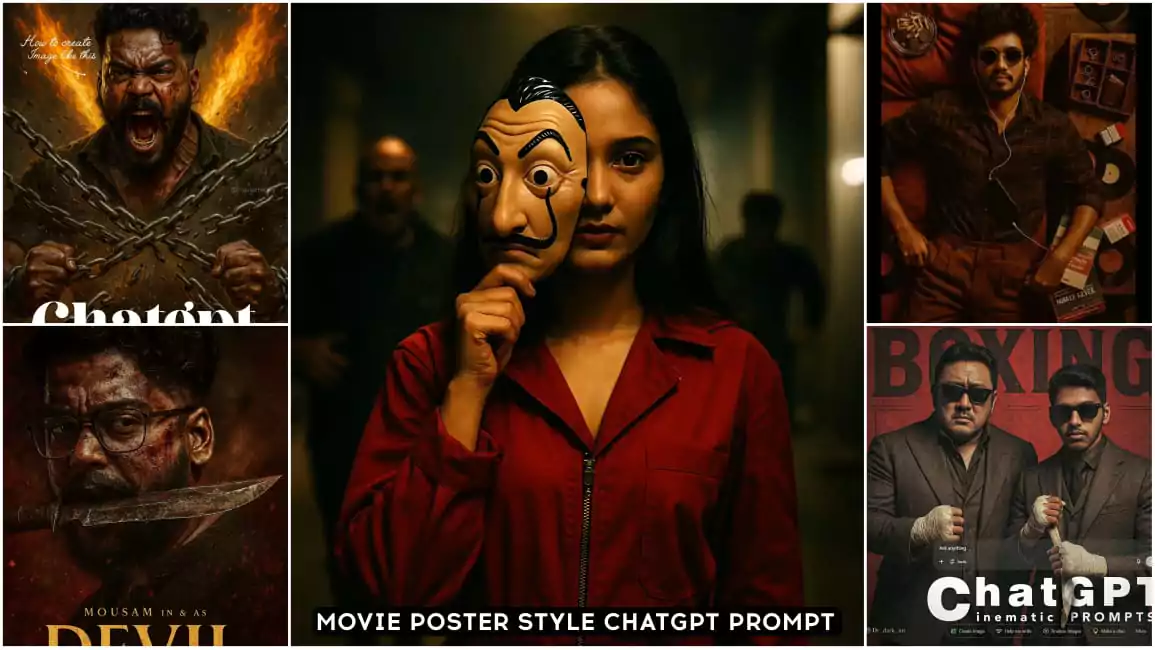Boys Outdoor Retro Prompts Google Gemini – You’re going to love these neutral retro photos because they’re very popular and are being used the most these days. You’ll see this kind of editing is becoming increasingly common. People post different types of photos, different forms, and use them to complete their editing. Let me tell you, you can do all of this very easily and for free. You just need a guide on how to do it, and you can follow it step by step. Now you have to follow, and I’ll tell you how.
TRENDING GOOGLE GEMINI PROMPTS
Boys Outdoor Retro Prompts Google Gemini
Now look, as I am talking about editing, you will get to see completely retro type photos of boys in it. You will get to see some such photos here. Classic type, you must have seen that the photos from the times of your forefathers, they are like that, here I have created a photo exactly like that. Which is currently viral on Instagram. People are liking it a lot and for this reason we have also selected it so that its prompts can be shared with you here and you can create this photo using its prompts. Let me tell you that using it is the easiest task in today’s time and I will provide you many prompts here. With their help you can create absolutely amazing photos.

Convert, 4k HD realistic, A stunning portrait of a young Indian young man smile on face he is wearing a translucent, elegant yellowish shirt he is looking slightly to right side with a soft, serene expression. I want same face as I uploaded no alternation 100 percent same. The background is a plain, warm-toned wall, illuminated by …

To take this young Indian boy photo reference and generate image effectively and cinematic look he have skinny personality he is wearing un button lite colour pink shirt and and cream colour cargo pant and he wearing watch small silver chain his neck he slidely sitting on a boat and giving best pose the boat in a river the river Full of Lotus flowers and he using headset and enjoying music to little closed eyes to seeing the sky he is wearing white colour stylish shoes

A cinematic, moody photograph of a young man standing in a lush green field of tall grass under a cloudy, overcast sky. He is wearing a loose, dark button-up shirt and dark trousers. His posture is expressive and dramatic, leaning slightly backward with one arm outstretched and palm open, as if embracing the wind or the moment. His head is tilted back, eyes closed, and he is wearing large, over-ear silver headphones, giving a sense of calm and emotional release. The perspective is slightly low-a

A stylish man (use my image for refrence with accurate face) standing in a field of white Kash/ Kans grass, holding a bouquet of pampas grass, cinematic photography, natural soft light, Background white Sky realistic details, professional portrait, bokeh background, 8k ultra realistic, fashion pose, wearing white shirt and black pants, sunglasses, DSLR shot."

"Surreal, ultra-detailed portrait of a young man with messy, tousled black hair. He is holding a vibrant red rose close to his face. 3-4 Rose petals flying around the rose looks moody cinematic. He is wearing a plain oversized white sweatshirt and a thin silver chain necklace. His fingers are adorned with multiple rings. The background is minimalistic and shadowy, highlighting his presence
Note Hair Same As My uploaded Face And face Match 100% Please

Golden hour cinematic full-body vertical shot of a melancholy young man on a rocky boulder at the beach, gazing at ocean waves. Wearing a 'V' neck colorblock oversized sweater over a light yellow shirt, baggy distressed jeans, and Converse sneakers. Natural lighting, sharp focus, cinematic bokeh, birds flying, waves crashing, warm color grading.

Ultra-realistic cinematic full-frame portrait of a stylish young man (5'6", slim-fit body), with the exact same face, hairstyle, nose, eyes, cheeks, and eyebrows as the reference image. He is wearing a deep red embroidered kurta with subtle sparkling details, layered with a black textured stole over his shoulder.
He is standing in front of a lush green bougainvillea wall full of vibrant pink flowers. His pose is elegant and calm: right hand gently holding a single pink flower close to his face, left hand holding a small bunch of flowers near his chest. His expression is exactly the same as in the reference - relaxed, dreamy, and slightly smiling, with eyes partially closed.
He wears round vintage-style sunglasses. Lighting is bright, colorful, and cinematic with HDR tones, enhancing the vivid contrast between the greenery, pink flowers, and his outfit. Add a soft dreamy glow effect and gentle lens flare for a cinematic, magical atmosphere. Entire subject and floral background are fully visible, no crop, sharp details, full-frame composition, vibrant premium look.
"Add soft blurred pink and orange flowers in the foreground (bokeh style), creating depth and a dreamy cinematic atmosphere."
Genret Photo
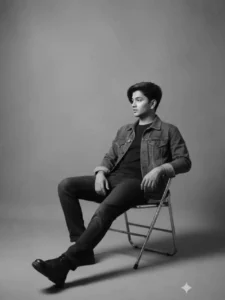
Use the model to create a black-and-white studio photo, featuring a young man sitting casually on a metal folding chair with his legs crossed. He is wearing a denim jacket, a dark t-shirt, straight jeans, and black boots. The lighting is soft and minimal, producing sharp shadows and a moody atmosphere. His body pose is relaxed, slightly leaning back with one hand on the chair's armrest, his face turned to the side.
The background is plain, with a simple and modern aesthetic.
How To Add photo?
Look, using Promises is the easiest thing to do these days, and that’s exactly what I’ve done here. We’ve provided you with all the new trading prompts, which you can copy and use. This is a simple thing, and this is what many of you miss. They don’t know how to use them. So, here I’ll explain how to use these prompts. Simply copy them. There’s a copy button, so you can type in the problem name and click on it. It will be copied. After copying, you’ll need to go to Google Gemini. You’ll need a full tutorial for this as well, which I’ll explain in the next paragraph. How does it work in Google Gemini? How can you generate it?
How To Create Boys Outdoor Retro Prompts Google Gemini
You’ll first need to paste this prompt into Google Gemini. When you open it, you’ll see a “write” option at the bottom. You can paste it directly from there, then go to the “plus” option and select “upload photo.” You’ll upload the photo from which you want to generate your photo. Simply put, you’ll need a face photo, and you’ll need to upload your face there. Once you upload it, you’ll then see the “generate” option. You can generate from there, and your editing will be complete. You’ll likely have a question here: what kind of face photo should you upload? You need to understand what kind of face photo you should upload. The face photo you upload should clearly show your face in full HD. After that, everything else in your face should be perfectly aligned. Your eyes should be properly open, so you’ll get a better result.
Conclusion
I hope that with these details your editing would have been completed easily because I have told you to keep all the details in the right manner and you would have liked it too because I tried my best to make sure that you understand this thing properly and your editing is absolutely the best. If you face any problem in the result, like no, I understand it or you are not able to do something, you can ask us if we are facing any such problem. We will definitely tell you.