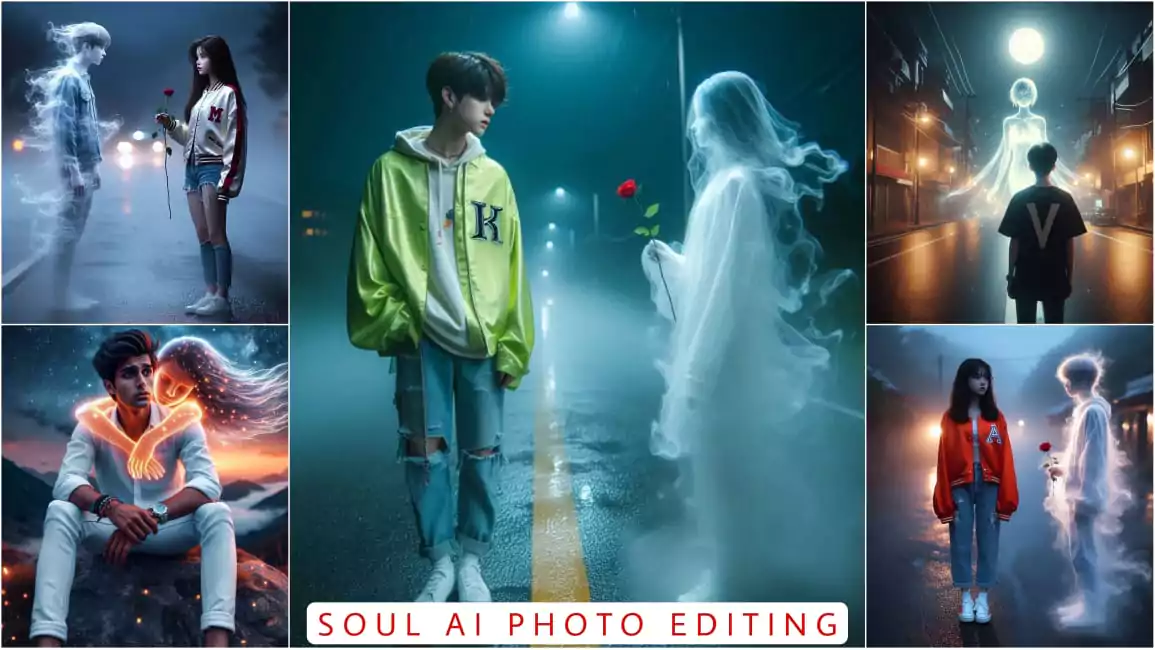Bottle Glow Name Ai Photo Editing – Whenever you go to make a video on Instagram, there is a big problem of one thing. Where can you find these trending ideas of trading history? How can you create a video on these history? What has to be done for this? If you want to understand, then in the next article I will tell you how you can create your video on it. For that, I have taught you the idea of how you can create a photo. You can create a video from that photo, so the template for that was shared.

PROMPT :- A glowing glass tube with the name ‘RAHUL‘ inside, illuminated by a warm golden light. The tube is lying on a textured surface, with a delicate, transparent butterfly hovering nearby. The background is dark, with a spotlight effect creating a mystical ambiance. Tiny light particles float in the air, adding to the enchanting atmosphere. Broken glass pieces around the tube reflect the light, enhancing the magical feel.

2ND PROMPT :- Design a striking visual with a black background. Integrate a 3D effect for the name “Rahul” in yellow lighting, which stands out vividly. Add a luminous butterfly and glowing flowers, both highlighted with subtle lighting to enhance their beauty. The interplay of the contrasting background, radiant name, and illuminated elements should create a dynamic and visually captivating composition.

3RD PROMPT :- The image shows the name “RIYAZ” crafted out of white wooden branches tied together with twine and his up down is green leave grapevines, leaves, and grape clusters. There is a colourful wisp of smoke or mist rising from the top left corner, adding a mystical or naturalistic touch to the design.

5TH PROMPT :- This is a transparent cake shaped, it is made of glass with “SIYA” clearly written inside. And surrounded by some yellow lights, bee, light, yellow background and is placed on a wooden base, 16k ultra quality image
Bottle Glow Name Ai Photo Editing
Look, first of all we have taught you to create a photo, how you can make a complete photo with the help of a prompt and this photo works very easily and I have also given you an idea for it. If you follow it correctly, then your editing also gets done easily. I have given the prompt in this article. If you follow it, then you can do it easily.
How To Create Bottle Glow Name Ai Photo Editing
- What should you do? First of all, you should also go to the image creator website. You will get a prompt and as soon as the prompt ends, you will get its link there.
- First of all, copy that prompt and go to Bing Image Creator website.
- After going there, first of all you have to do some editing, so you can do it after pasting the from.
- Then as soon as the login is done, it will start getting created automatically. If you are already logged in, then paste it and click on create.
- It will take a few seconds, it will ask you to wait, please wait and after that the image gets ready.
- Now the image which is ready will have four images ready. Sometimes it generates one image and gives it, then there is no problem. It gets fixed later.
- You can download whatever seems right in it.
- Now this is how you can generate this image?
- Bottle Glow Name Ai Photo Editing
Bottle Glow Name Ai Photo Editing
Friends, this photo editing, many people want to learn editing on it. They want to do it, but they do not know the method. What kind of editing is done in the end, but those who know our website, they get to know here. What kind of photo can you create like this and they can do it. Those who understand, they can do it.