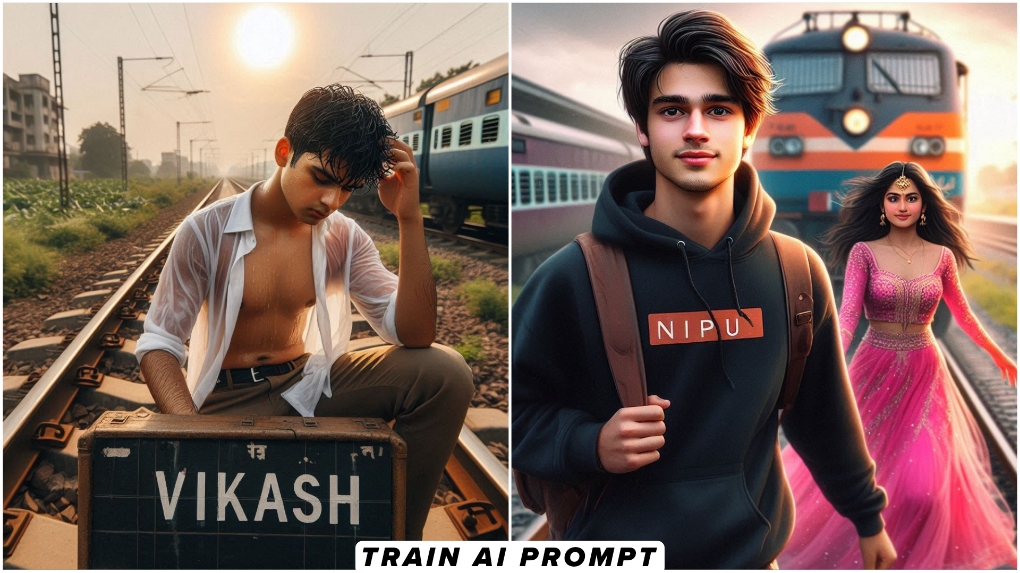Janmashtami First Letter Name Ai Image Creator – Look, first of all, you must have seen the image of the first letter of Lord Krishna. Now as Krishna Janmashtami is coming, people will post different types of images with you and you will be surprised to see that we can also create such images. There is no problem how you can create such a cute image of Lord Krishna. For this, I will teach you, just follow that type of article.

A cute, Lord Krishna playing the flute, standing next to a large, black letter "M" adorned with white and orange flowers. The background is simple dark, and the lighting is soft and warm. full hd quality picture, 32k quality images.

“Create an image of a baby Krishna with bright blue skin, wearing a golden crown adorned with jewels and a peacock feather. He is dressed in a traditional yellow dhoti with red and gold accents and decorated with intricate jewelry. Krishna is holding a pink heart in one hand and standing next to a large, illuminated letter ‘A’, which is lit up with glowing bulbs. The background features soft, warm lighting with string lights in the distance, creating a festive and enchanting
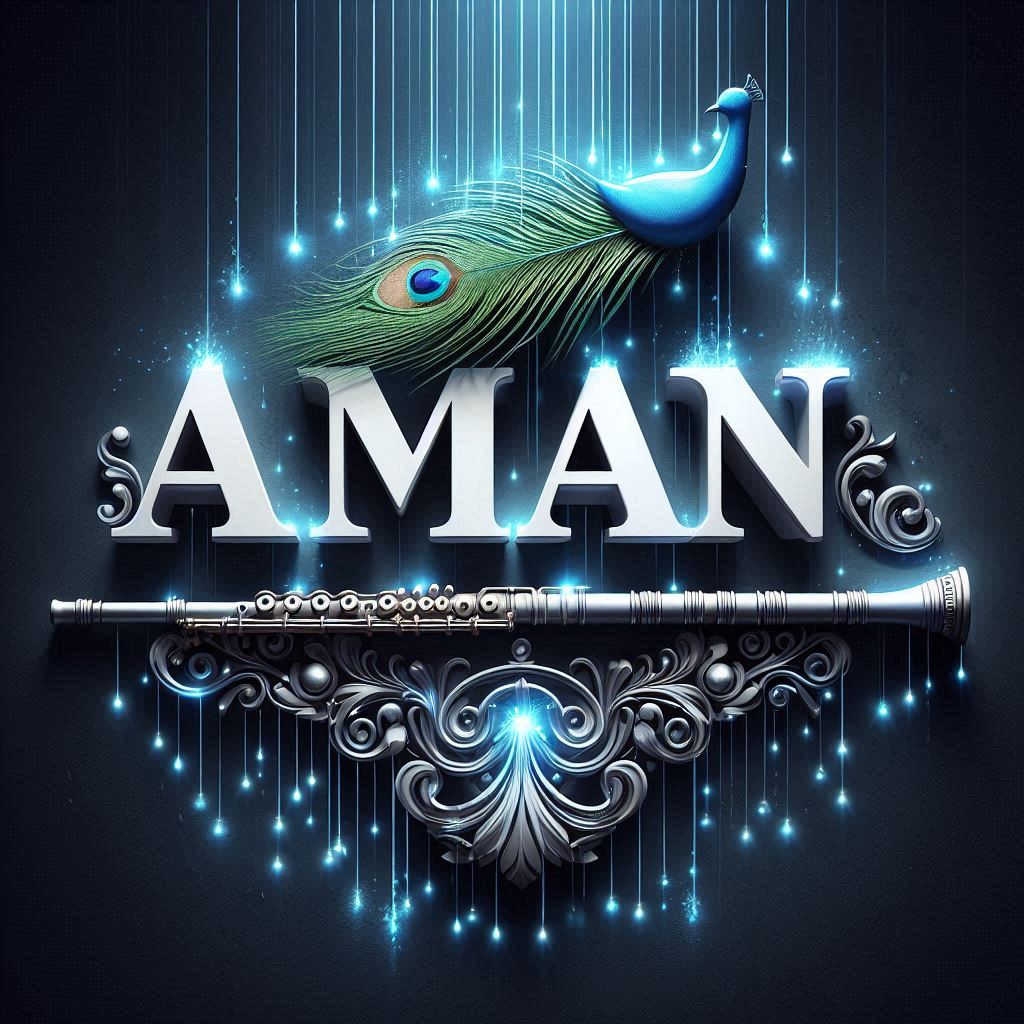
The name “RAJAN” clearly written in white colour bold font. The above it is placed a twisted decorative flute and peacock feather. blue lights side show effect with raining water drope on latter in dark background.

A flute adorned with intricate details is placed diagonally across a large, stylized green letter A. Behind the flute is a vibrant smoll peacock feather, adding a touch of colorful elegance to the composition. The background is green effect with dark, making the elements stand out distinctly.
Janmashtami First Letter Name Ai Image Creator
For this you will need the prompt which I have given you in this article, copy that prompt. You can create an image for that form. You want to create that letter, write it in the prompt, look at the letter written in it, if you want to change it and fix your letter there.
GANESH CHATURTHI AI IMAGES PROMPTS
How To Create Janmashtami First Letter Name Ai Image Creator
- What should you do? First of all, you should also go to the image creator website. You will get a prompt and as soon as the prompt ends, you will get its link there.
- First of all, copy that prompt and go to Bing Image Creator website.
- After going there, first of all you have to do some editing, so you can do it after pasting the from.
- Then as soon as the login is done, it will start getting created automatically. If you are already logged in, then paste it and click on create.
- It will take a few seconds, it will ask you to wait, please wait and after that the image gets ready.
- Now the image which is ready will have four images ready. Sometimes it generates one image and gives it, then there is no problem. It gets fixed later.
- You can download whatever seems right in it.
- Now this is how you can generate this image?
- Janmashtami First Letter Name Ai Image Creator
Ai Image Generator
When you generate the image, the image of Lord Krishna appears along with your name. I have already shared many articles on this with you. Those who know about it, they have used it.