Raksha Bandhan Ai Photo Editing Prompts – Want to create some different kind of photos for Rakshabandhan? Today’s article is going to be special for you because in this article I have taught you to create 5 different types of photos. In which you can create photos with your name and that too nothing, you just have to copy the problem. Using it, you have to put your name. Your photo is created. This photo is created. Like you are seeing here. You can also create a photo like that. I am telling you that you will have to follow some methods.

real indian 18year boy in nevy shirt and pants with the text "VICKY" written in shirt and girl in white floral kurti with the text "SISTER "written in girl kurti are sitting face to face on a colourful mat in a beautiful house and the girl is tying a rakhi in boy wrist. They are celebrated raksha Bandhan and both are looking so cute, smiles, stylish hair.bey has applied tilak on his forehead with 3D Font" HAPPY RAKSHA BANDHAN, sign in the Background Board 16k Ultra qu

real indian 18year old boy and girl both standing classroom girls in a floral dress and the girl is tying a rakhi in boy hands, and boy seeing girl face a sense of connection. and boy wearing red t-shirt with jacket and pants with the text “RAJAN” clearly written in boy jacket Both are looking so cute handsome, stylish hair, background have some students and out of the school have a park 8k ultra quality picture
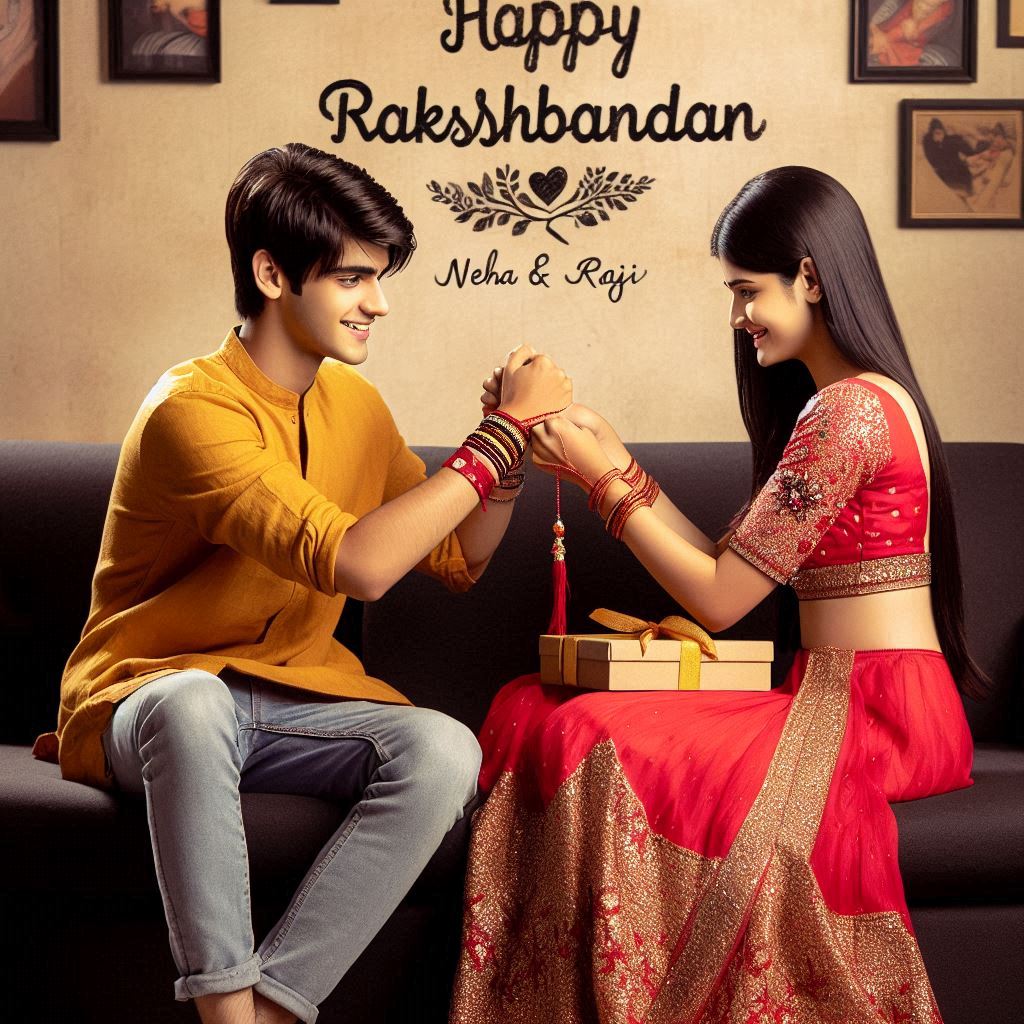
A 18 year old boy and girl are sitting face to face on a black sofa in the house, the boy has extended one of his hands forward, on which the girl is tying a bracelet with both her hands, the boy is wearing a yellow colored kurta And the girl is wearing a red lehenga, the boy has a gift box in his other hand, is smiling, the boy has applied tilak on his forehead, and on the wall in bold letters”HAPPY RAKSHABANDHAN” “NEHA & RAj” It iswritten, have black hair

A real 20 year old Cute boy and girl are sitting face to face on a colorful mat in the home lobby, the boy has extended one of his hands forward, And Girl tying Rakhi on brother's hand. boy is wearing a Blue colored kurta And the girl is wearing a Red Lahenga, boy has a gift box in his other hand, is smiling, boy has applied tilak on his forehead, and on the wall in bold letters "HAPPY RAKSHA BANDHAN" "Ankit & Sanjana" It is written, 4k image

18 years old Indian boy and girl, boy is wearing red traditional dress with name “RAJAN Clearly written on.and girl wearing a red traditional dress,girl red net dupatta on your shoulder, both standing face to face in bedroom. Boy has extended his one hand on which smiling girl is tying red bracelet on boy’s only wrist with both her hands, both looking cute, simple look, stylish hair, beautiful, cute, Indian, pretty, 32k ultra hd quality images.
Raksha Bandhan Ai Photo Editing Prompts
If you want, you can create nice photos for Rakshabandhan. I have already taught how to create different types of photos in two different articles. But many people liked some of them and some did not. But I have prepared this pack for you. You will like it a lot because I have added all the different types of photos in it so that you can create photos like this.
How To Create Raksha Bandhan Ai Image Creator Prompts 2024
- What should you do? First of all, you should also go to the image creator website. You will get a prompt and as soon as the prompt ends, you will get its link there.
- First of all, copy that prompt and go to Bing Image Creator website.
- After going there, first of all you have to do some editing, so you can do it after pasting the from.
- Then as soon as the login is done, it will start getting created automatically. If you are already logged in, then paste it and click on create.
- It will take a few seconds, it will ask you to wait, please wait and after that the image gets ready.
- Now the image which is ready will have four images ready. Sometimes it generates one image and gives it, then there is no problem. It gets fixed later.
- You can download whatever seems right in it.
- Now this is how you can generate this image?
- Raksha Bandhan Ai Photo Editing Prompts



