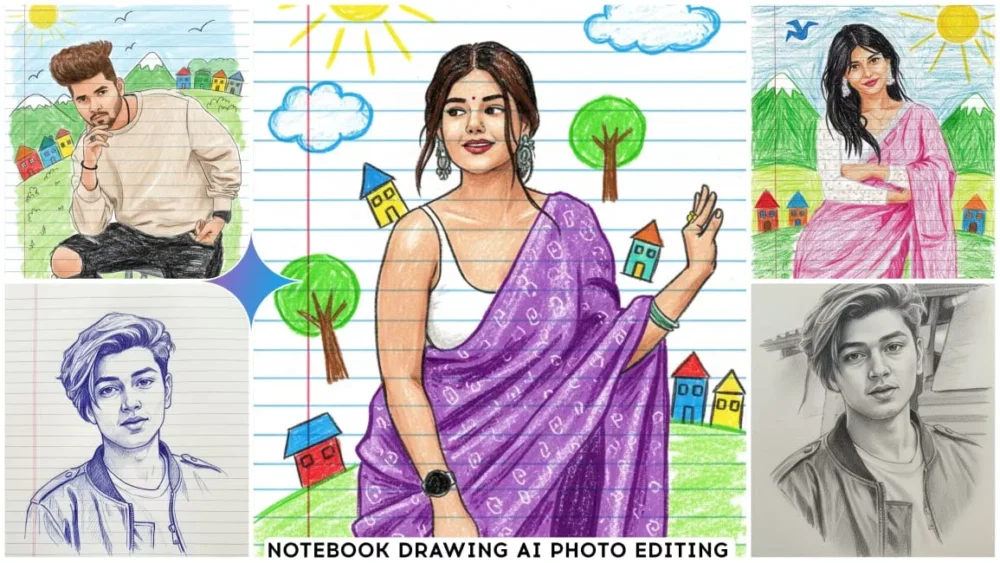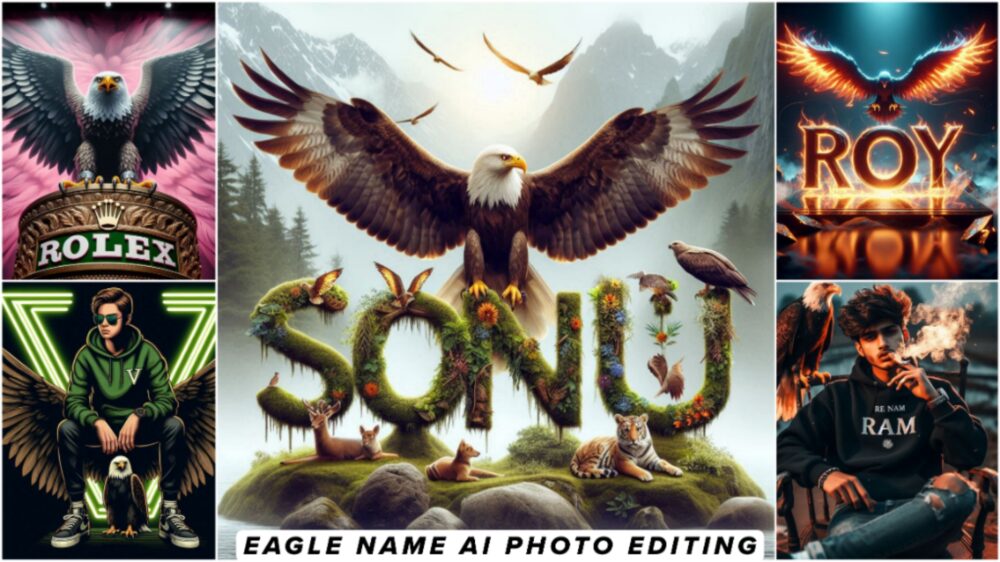Google Gemini Notebook Drawing Ai Photo Editing Prompts – In today’s age, if you don’t create content using AI, you won’t be able to become a good creator. If you want to become a content creator, you’ll need to incorporate AI elements into your content over time. For example, photo editing and video editing will go viral on Instagram or any other social media platform. Using this type of content will quickly increase your popularity. It comes in many different ways. When people see it for the first time, they are often surprised that such a thing can work on Instagram. I’m going to tell you exactly what kind of trending content you can make viral using Instagram. This article provides a step-by-step guide on AI. Read it and follow it to create your own new trend.
1000+ New Google Gemini Prompts
Google Gemini Notebook Drawing Ai Photo Editing Prompts
Let’s talk a little about this content. What kind of content will we have? First, what kind of photo will our ready-made photo be? We’ve already talked about the photo. This means that the editing that’s going to take place will be done on the photo. In this, you can generate a photo from A. Now, this isn’t the case here; you can generate any random photo. Here, you can only generate your own photo. Don’t generate someone else’s photo. Here, you now have another option. For example, a photo like this one, you create it based on a drawing. Meaning, it will appear as if you created a drawing on paper and then clicked it on your phone, but this one is created with A. It looks quite realistic, which is why it’s going viral.
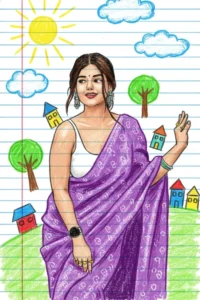
Create a playful notebook-style crayon drawing of the person, keeping the same face, hairstyle, and outfit. Also, draw with uneven crayon strokes and bold outlines for a hand-drawn effect. Meanwhile, add doodle-style elements like a sun, clouds, trees, and small colorful houses in the background on blue lined paper with a red margin. Next, make the image look like a fun school notebook sketch, full of bright colors and childlike charm. Finally, use a 4:5 aspect ratio to complete the composition.
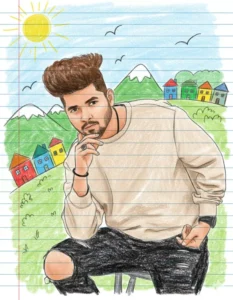
Turn the uploaded photo into a cheerful crayon art sketch on ruled notebook paper. Keep all original facial features and clothes but give them a soft, cartoonish look with textured crayon coloring. Include simple doodles such as hills, sun, birds, and rainbow-colored houses behind the person. Add rough lines, scribbles, and playful imperfections to make it look spontaneous and cute. 4:5 aspect ratio, notebook-themed design.
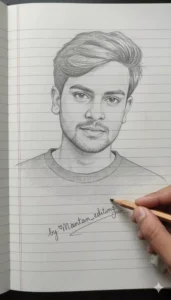
"make a photo style drawing line pencil sketch and white about a face (details of the face exactly the same as in the uploaded image), intricate details, normal background note book page and right finger holding pencil and eraser, signature sketch connected with potlot written "
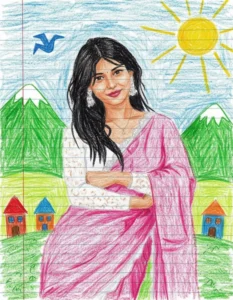
Transform the photo into a cute crayon-style drawing on lined notebook paper. Keep the same face, hairstyle, skin tone, expression, and clothes, but recreate them with rough crayon strokes and bright colors. Add green mountains, a yellow sun, an “M”-shaped bird, and colorful scribbled houses in the background. Use blue lined paper with a red margin line, and make the drawing playful, childlike, and slightly imperfect. 4:5 aspect ratio
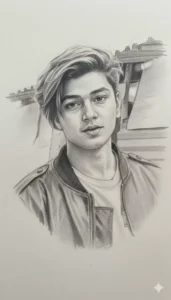
Ultra-realistic 4K pencil sketch portrait of me, keeping my original face and natural facial expressions exactly the same, with detailed shading, fine pencil strokes, and smooth textures. The sketch should look hand-drawn on high-quality paper, with soft lighting, realistic shadows, and a photorealistic pencil art style. Emphasize sharp details in eyes, hair, and facial features while maintaining the authenticity of my real face without any changes.
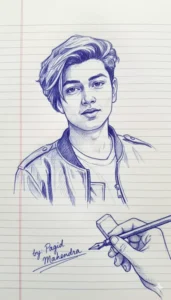
Create a photo-style line drawing sketch in ink blue and white, focusing on a face (keep the facial details exactly the same as in the uploaded reference). The artwork should have intricate detailing and a normal notebook page background. Show a right hand holding a pen and an eraser. Include a connected pencil-style signature sketch that reads "by: Pagid Mahendra" with artistic scratch effects.
What is Google Gemini AI?
Nowadays, you’ll see many people editing photos in this way. But no one tells you what AI is or how it works. I’ll explain how you can create photos with it. Let me explain. Look, this is a version of Google Banana. Google launched a tool called Google Banana for image creation and implemented it in Google Germany. That means they simply added this feature to Google Gemini. Image creation was possible with Gemini before. But now, with Google Banana, you can create very perfect images. For example, you get two more types of AI versions: 2.5 Plus and 2.5 Pro. These are limited versions, and Flash is available. You can make unlimited promos, allowing you to generate limited images. For example, in Plus, you get the option to generate many images. From there, you can easily generate multiple perfectly sized images. I’ll explain those steps further below.
How To Create Google Gemini Notebook Drawing Ai Photo Editing Prompts
OK, creating an image is quite simple. You’ll find a copy button just below the prompts provided, or you can select it and copy it. It’s explained simply: clicking on it copies it. Then, you need to go to Google Gemini. I’ll add a direct link here so you can go there directly. First, you need to paste the prompt. Whatever your prompt is, paste it there. Then, go to the “Plus” option and upload your photo. You can upload any photo there. After uploading, you’ll get the “Generate” option. Then, you just need to generate it. Your image is ready in just a few seconds. When you see it, you’ll be very impressed. The editing is so amazing. Google Gemini Notebook Drawing Ai Photo Editing Prompts.
Conclusion
This image I taught you is a drawing type image. I also tried to explain a few extra things here, like how you can generate different types of images. I want you to learn editing, not just learn about each element; explore multiple aspects within it. What this does is it increases your knowledge, and gradually you’ll delve into more and more of these things, and at some point, it will start to seem very easy.