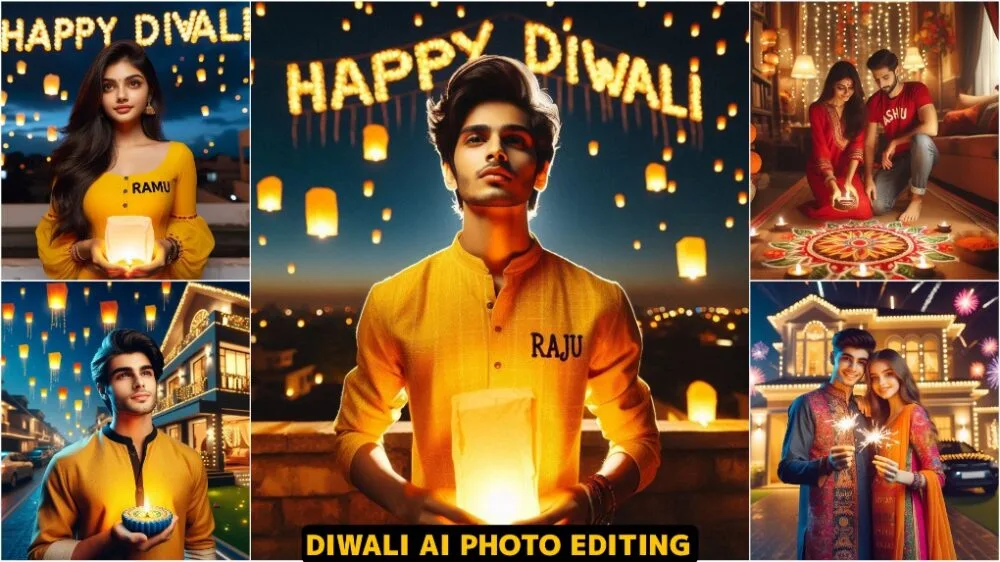Google Gemini Boys Dual Color Shirt Ai Photo Editing Prompts – You may have seen this photo of the boy’s two-tone shirt, and it’s becoming quite viral. People want to try this kind of editing, but they haven’t found any prompts. There’s no need to worry, because I’ll share all the viral prompts here, and creating it will be so easy that you’ll be amazed. You can create it in just one click. Just follow the steps, and I’ll show you how to do it and how this editing can be amazing. I’ll explain all the details step by step. Just follow along and keep creating.
trending google gemini prompts
Google Gemini Boys Dual Color Shirt Ai Photo Editing Prompts
The details of the photo are something like this: Here a photo of boys has been created in which there is a boy who is wearing a shirt in two colors. As you might have noticed, there is a fade in the middle and there are two different colors above and below. So, a photo with colors like this looks very lotus-like. If a rose is included along with it, then it is even more fun! I have shared the prompts of all these photos with you here, you can just use them and create your own lotus photo. Now, what process will you have to go through to create it? I will explain it to you step by step. You just follow because without understanding it, this editing is not going to be yours. If you understand it, then you can easily create any such editing.

A stylish handsome young man with a slightly wavy fringe hairstyle and transparent red, wearing a lose red &white gradient half lineing shirt and white lose pant. He is looking thoughtfully off-camera, captured in a candid, high-key cinematic outdoor portrait. The composition is framed by a branch of vivid blue/pink/yellow bougainvillea flowers in the upper left corner and heavily blurred green leaves in the extreme foreground. depth of field, stunning soft bokeh effect,

stylish young man (use my real face with 100% accuracy), with dark, messy hair and sunglasses, leaning casually against a light gray, paneled wall. He is wearing an oversized, short-sleeved button-up shirt that transitions from bright blue to light gray in an ombre effect, and dark cargo pants. Right hand holding a rose, left hand in pocket, looking directly at the camera. He has a dark watch on his left wrist. Lighting is bright and even, highlighting textures. 8K ultra-realistic, high detail, cinematic.

Hyper-realistic cinematic 9:16 portrait of a very handsome young boy with a wavy fringe hairstyle, standing confidently before a modern glass building. Outfit gradient sweatshirt light gray to deep black), sleek block pants, block sunglasses, smartwatch on left wrist. Soft daylight, city reflections, cool and confident mood. Ultra-realistic BK quality, lifelike skin,

A hyper-realistic cinematic 9:16 portrait based on the uploaded image, keeping the same face and hairstyle of A confident young man standing against a sleek modern building wall with large reflective glass panels. He wears a gradient sweatshirt transitioning from pure white at the top to deep black at the bottom, paired with fitted black pants. His accessories include dark sunglasses and a smartwatch on his left wrist. He is gazing at his watch with a poised, composed expression. His voluminous hairstyle is styled upward with precision. The urban background features subtle reflections of city buildings and street elements in the glass, adding depth and realism. Lighting is soft natural daylight with gentle shadows and highlights on the face and clothing. The overall mood is stylish, contemporary, and self-assured. Rendered in ultra-realistic 8K HD with crisp textures, lifelike skin tones, cinematic depth of field, and high dynamic range.

Hyper-realistic cinematic 9:16 portrait of a very handsome young boy with a wavy fringe hairstyle, standing confidently before a modern glass building. Outfit gradient sweatshirt light gray to deep Yellow), sleek block pants, block sunglasses, smartwatch on left wrist. Soft daylight, city reflections, cool and confident mood. Ultra-realistic BK quality, lifelike skin, cinematic depth.

A hyper-realistic cinematic 9:16 portrait based on the uploaded image, keeping the same face and hairstyle of A stylish young man standing confidently in front of a modern urban building with large reflective glass windows. He wears a gradient sweatshirt transitioning from light gray at the top to deep black at the bottom, paired with sleek black pants. Accessories include black sunglasses and a smartwatch on his left wrist. His voluminous hairstyle is styled upward with precision. The background features a clean city street with architectural reflections in the glass, suggesting a business district. Lighting is soft natural daylight with subtle shadows, enhancing realism. The mood is cool, confident, and fashion-forward. The image is rendered in ultra-realistic 8K HD quality, with sharp textures, lifelike skin tones, and cinematic depth of field.
How To Select Photos?
For this we have used Google Gemini and you know that with Google Gemini we can edit any photo very easily. We just need to know all the steps properly. If we follow it properly then our editing is so amazing that you will not believe it yourself and here we have shared some of its details, by following which you can do this amazing editing and if you do not understand anything in it or there is some problem then I can also tell you how you can do it and if you want to learn something else. Like if you want to learn something new then you will be told about that here also. How can you do it?
How To Create Google Gemini Boys Dual Color Shirt Ai Photo Editing Prompts
We used Google Gemini to create this, so we’ll share the prompts separately. You’ll find all the forms here. Now, copy the one you think is appropriate. A button is provided for copying. Simply click on it, and it will be automatically copied. After copying, you’ll need to open Google Gemini, and I’ve shared the button for that here. I’ve also told you about the application itself. Google Gemini is an application where you’ll find all the options you find in your browser. You have two options: choose whichever one you want, and then click the “Plus” option. Upload a photo. You should upload a selfie, so the face matches yours correctly. Then, paste the prompt and click “Generate.” It will create your amazing photo and be ready.
Conclusion
This simple way you can do this editing is going to be amazing. This editing that we explained to you, we explained it in a very different way: you can do it this way, this is how your editing will be done. And if you don’t understand anything else about it, I will explain it to you. There are some other things that you can easily do to create your own photos. We will keep teaching you such new trending editing techniques and you can keep creating amazing photos with them.