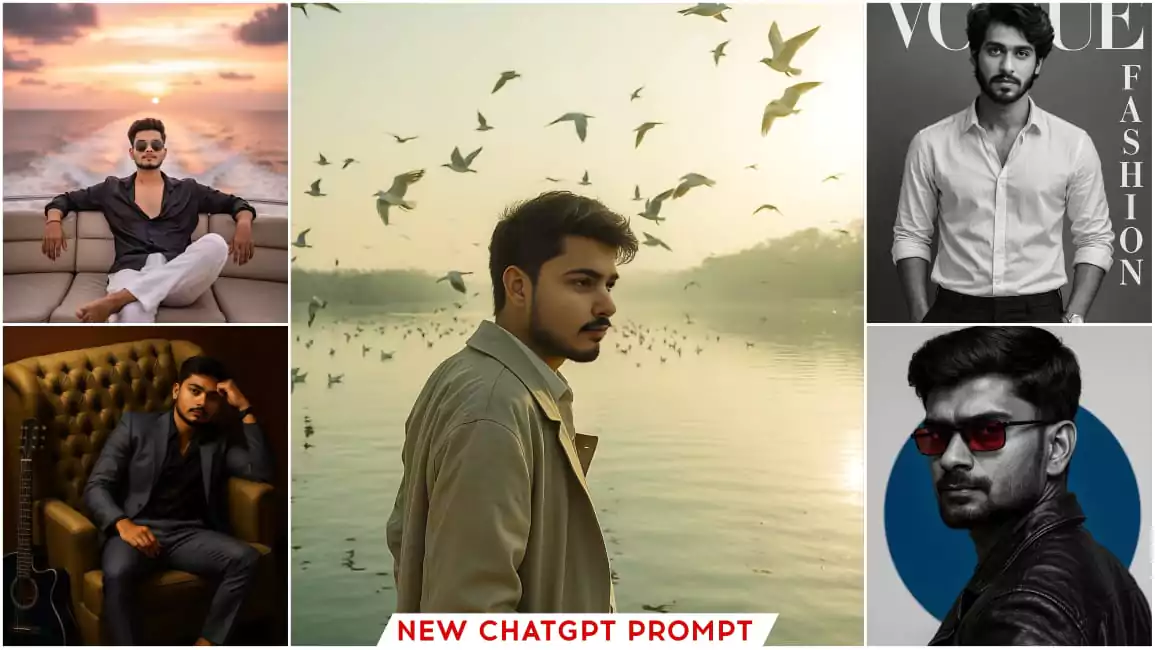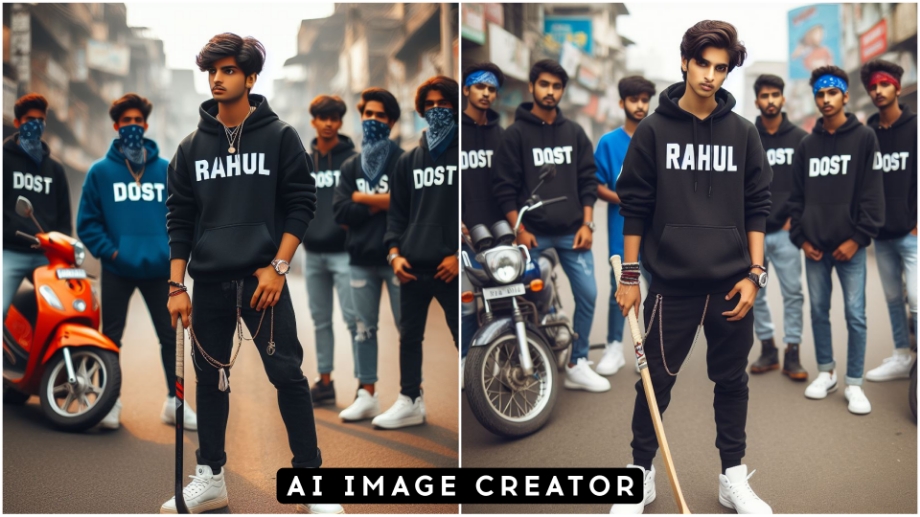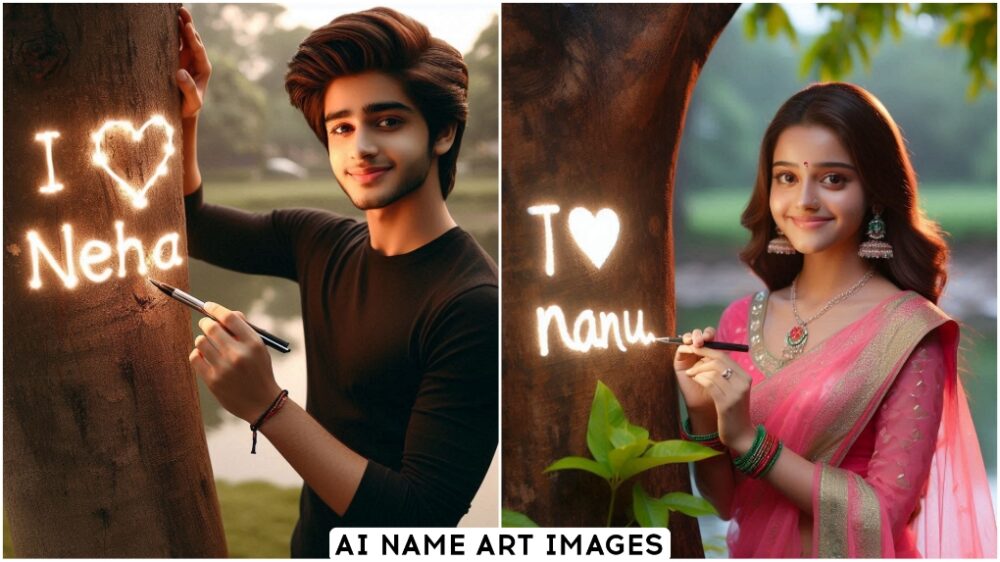Radha Rani Ai Photo Editing Prompts – You all know that the Radha Rani type photos of Rajasthan are going viral. And let me tell you how simple it is to create such photos. All the people who have posted such photos have shot their photos. No, it is not like that at all. Everyone has used the same prompt and using this prompt, everyone has created different types of photos like this. So let me explain to you that if you want to create such a photo, it will be very simple. How can you make such a photo and make it viral?
Radha Rani Ai Photo Editing Prompts
These Radha Rani type photos are going viral because many girls are devotees of Krishna and Radha, so they create such photos. If you are one of them, then you can create such photos. Even if you are not, it does not matter. You can also make your photo viral with a little trend. To create this, you will get to see what kind of style. First of all, a Radha Rani type photo of yours comes up. After that, in the background, there is a picture of Krishna ji and the peacock feather on his head. Similarly, you can see the feather there. Which is on one side and many people like this thing.

Convert, 4k HD realistic, A stunning portrait of a young Indian woman converting her into radha with long, dark, wavy hair cascading over her shoulders. She is wearing a translucent, elegant radha ji dress draped over one shoulder, revealing a fitted blouse with simple elegant heavy lehenga. flowers are tucked as a jwellery. She is looking slightly to her right, with a soft, serene expression. I want same face as I uploaded no alternation 100 percent same. The background is a plain, blackish & bluish-toned wall, illuminated by a warm light source from the right, creating a distinct, soft-edged shadow of krishna ji profile and hair on the wall behind her. The overall mood is retro and artistic.

She is wearing a translucent, elegant radha ji dress draped over one shoulder, revealing a fitted blouse with simple elegant heavy lehenga . flowers are tucked as a jwellery . She is looking slightly to her right, with a soft, serene expression. I want same face as I uploaded no alternation 100 percent same. The background is a plain, blackish & bluish-toned wall, illuminated by a warm light source from the right, creating a distinct, soft-edged shadow of krishna ji profile and hair on the wall behind her. The overall mood is retro and artistic.

Create a portrait of a young woman with a serene expression, where the girl looks like Radha with brown long wavy hair flying & mural art all over the face but minimal. She's wearing a white aesthetic chiffon lehenga with golden shimmer along with minimal floral jewellery. Peacock feather". Keep the background solid white wall. Also, background is minimal, lit with a gradient of warm blue and warm red Hd neon light reflecting on the picture, creating a dreamy and cinematic aesthetic golden hour glow warm toned and shadow. The image has a professional portrait photography vibe, with smooth skin tones, sharp details, and a slight retro vintage touch. Keep the face intact with the reference picture.

Create a portrait of the above reference with a serene expression, where the girl looks like Radha with maroon very long wavy hair flying & minimal kolka art in the forehead a peacock feather in her very long hair. She's wearing a pink and white contrast chiffon lehenga along with golden jewellery add a flute in her hand Keep the background solid white wall. Also, background is minimal, lit with a gradient of warm blue and warm red Hd neon light reflecting on the picture, creating a dreamy and cinematic aesthetic golden hour glow warm toned and shadow. The image has a professional portrait photography vibe, with smooth skin tones, sharp details, and a slight retro vintage touch. Keep the face

Create a portrait of the above reference with a serene expression, where the girl looks like Radha with maroon very long wavy hair flying & minimal kolka art in the forehead a peacock feather in her very long hair. She's wearing a red and white contrast chiffon lehenga along with golden jewellery holding a peacock feather in her hand close to her face. Keep the background solid white wall. Also,background is minimal, lit with a gradient of warm blue and warm red Hd neon light reflecting on the picture, creating a dreamy and cinematic aesthetic golden hour glow warm toned and shadow. The image has a professional portrait photography vibe, with smooth skin tones, sharp details, and a

Create a portrait of the above reference with a serene expression, where the girl looks like Radha with maroon very long wavy hair flying & minimal kolka art in the forehead a peacock feather in her very long hair. She's wearing a blue and white contrast chiffon lehenga along with golden jewellery playing a flute with her hands eyes closed. Keep the background solid white wall. Also, background is minimal, lit with a gradient of warm blue and warm red Hd neon light reflecting on the picture, creating a dreamy and cinematic aesthetic golden hour glow warm toned and shadow. The image has a professional portrait photography vibe, with smooth skin tones, sharp details, and a slight retro vintage touch. Keep the face
How To Select Your Photos ?
Now, as I explained to you, you’ll need a photo like this. Yes, that’s absolutely true. You have to figure out what kind of photo you want to use, and that’s what I’m going to explain here. If you’re going to create this kind of photo, everyone has their own style, and everyone needs a different photo. You’ll notice that some people’s faces are seen from the side, while others’ are seen from the front. Your face here is from the side, so you’ll need to take a photo that clearly shows your face, a little 3D. How can you do this? All you have to do is hold your phone and straighten your arm. Then, take a selfie and use it for editing.
How To Use Radha Rani Ai Photo Editing Prompts
To create a photo, first of all select the prompt which seems appropriate because I have provided them in different styles here. Copy it. After copying, you have to go to the Google Gemini website whose link I have added below. Simply click on it and you will go directly to the website. First of all, paste the prompt there. Go to the plus option there and upload a photo. I have explained in the previous paragraph what type of photo to upload. Add the photo as you like. After adding it, you will get the option to generate it. Click on it and your photo will be created here and it will be ready and in this way you can create such viral photos.
Conclusion
This way, you can generate viral photos. What I’ve explained about generating such photos is absolutely correct. You just need to generate photos that way, and your photos will continue to go viral.