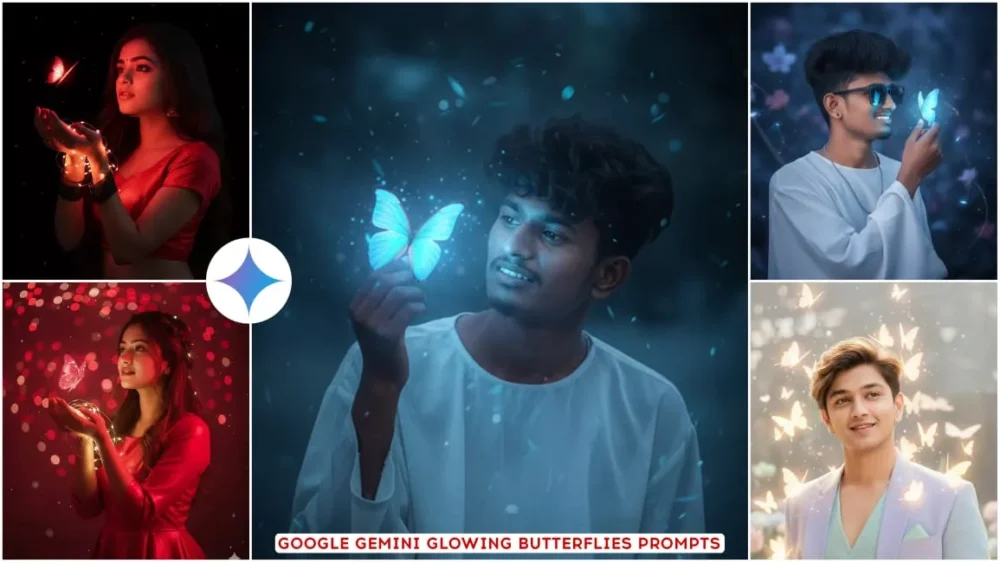New 5 Chatgpt Ai Photo Editing Prompts – It has been a while now that I have not told you about the new AI editing, but in today’s article we will understand how we can create some new editing which is trending right now. How can we make it viral and this is what we are going to teach in this article today. How can we create such viral photos using Chat Secret and how can you find a viral trend. We will also understand these things, so first of all let us read this article. It will be explained to you in it. How will we generate the image, how will we find the frame?
New 5 Chatgpt Ai Photo Editing Prompts
Now as I told you about this editing that here you can create your photos in this style from Chatgpt, so how are these photos created. How can you understand about its editing. We are going to understand its details, so first of all you have to find a prompt of it. From this form you can generate this photo and after the prompt you have to know how to add this image in Chatgpt. This is the biggest thing because you do not even know how to add an image. Here I will explain that too. If you need some more new prompts. For that too you can tell us without worrying. We will provide you that too.


Prompt - Create a cinematic, vintage-toned photo featuring the same person from the reference image. He stands confidently, leaning slightly back against a railing, smiling while surrounded by a crowd of enthusiastic people holding smartphones and cameras as if he's a celebrity. The man wears round black sunglasses, a dark olive-green double-breasted blazer, and cream-colored wide-leg trousers with hands in pockets. The overall style should reflect 1960s-1970s paparazzi aesthetics with rich, warm sepia tones and dra-matic soft lighting. Capture a candid, joyful, high-fashion moment, ultra-realistic, editorial quality.

A hyper-realistic cinematic portrait of a confident man with short, well-groomed hair and a full beard, wearing a black formal suit, striped tie, and a dark shirt. His face is covered with water droplets, creating a dramatic rain-soaked look. The lighting is bold and moody, with deep blue and red neon hues casting reflections on his face and background. The backdrop is dark with floating water droplets, enhancing the intense and cinematic atmosphere. The man has a serious expression, looking directly into the camera with strong presence and intensity.

A hyper-realistic cinematic close-up portrait of a young man staring intensely through a cracked mirror. The scene is filled with dramatic lighting-half of his face is illuminated with warm orange light, while the other half is cast in cool blue shadows. Glowing bokeh lights shimmer in the background, creating a cyberpunk, emotionally charged atmosphere. The glass cracks over his face add mystery and depth, as if telling a story of inner conflict. His expression is serious, slightly pained, and filled with emotion. Render in ultra-HD, with high texture details, color contrast (blue vs. orange), and reflective highlights. Replace the subject with a different man (upload or describe), but keep all other elements identical.
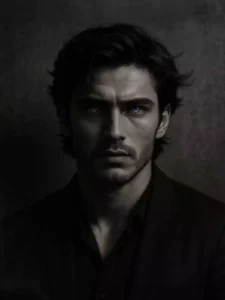
Generate a striking close-up portrait of a young man with a rugged yet refined appearance, his strong jawline and sharp, expressive eyes matching those in the uploaded images, glowing with a faint purple hue to suggest an otherworldly power or inner strength, his gaze piercing and contemplative. His dark, wavy hair, styled like the uploaded images, falls slightly over his forehead, tousled by an unseen breeze, adding to his warrior-like persona. The background is a textured grey wall with a rough, weathered surface, illuminated by a single soft light source from the right, casting long, dramatic shadows across the left side of his face, creating a high-contrast, etched effect akin to a vintage lithograph. He is dressed in a tailored black suit with an open-collared shirt, revealing a hint of a necklace, his posture confident yet slightly tilted as if ready for action. A faint ethereal mist rises from the base of the image, blending with the shadows to evoke a sense of mystery and ancient artistry, with the image rendered in a moody, high-definition grayscale palette.
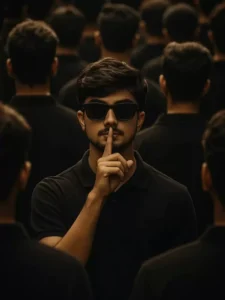
A cinematic photo of a stylish man wearing black sunglasses and a black polo shirt, standing among a large crowd of people who are all facing away. The man is the only one turned toward the camera, holding a finger to his lips in a "shh" gesture. Everyone is dressed similarly in dark clothing, creating a mysterious, unified background. The lighting is soft and moody, with a shallow depth of field that focuses on the central figure, emphasizing his confident and secretive expression. High contrast, editorial fashion style.
Copy Prompt
Now how will we generate our image using chat gpt. How will we find the Prompt from? From here I have just provided you. If you see in the article, I have given different images here. Below them a paragraph is given where you will also find a copy button, so this is the problem and whichever image you like from these. You have to create it exactly in the same style or if you want to make some changes in it, then I will tell you that too. First of all, copy that style. The copy button is given on the prompt given there. Click and just copy. Now using it in chat gpt, how will you make it by changing the design in it and uploading your photo?
How to Use New 5 Chatgpt Ai Photo Editing Prompts
Now let’s say you copied your prompt. After copying the prompt, you will create the image. It is most important to understand how to do that. Like I copied my prompt. After that you have to open the chatgpt. This is compulsory because without that you cannot edit it. You have to go to chatgpt first. You will go there. There you will not find the image option and this is the biggest problem. People do not want to explore a bit. There it just wants us to go and create our image there, if you do not find things there. How will you do it, you must have seen that there will be a media type option on the left side. You will click on it. There you will get the option to upload and click on the image. From there you upload it. After uploading, now you have to paste your prompt. Whatever you have copied. Then click on generate, your video will be made and completely ready. There will be no problem in this.
Conclusion
I have told you the details of this editing, how to do all the things. But if you feel that there is some problem here and you are not able to understand it, then you can contact us. We will definitely explain to you how you can fix it and how you can edit it. I will definitely explain all the details to you.