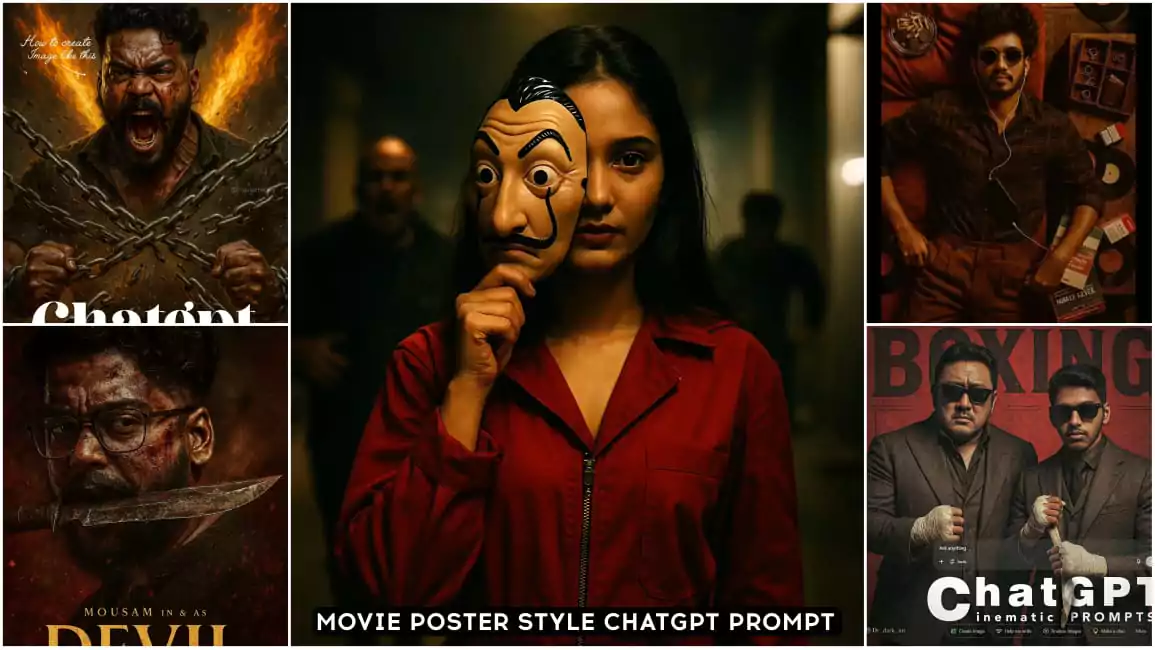Chatgpt Group Ai Photo Editing Prompts – You have to create many different types of images of singles and couples. Now focus on these slightly stylish types of images which are being created in such groups. If you also have a group of friends and you want to create a photo with such stylish dressing, then you will like this method very much. In this, I will tell you the method in which you can make a couple with two friends. Also, if you want, you can make a couple with four friends. I will also tell you a way in which you can add as many as you want. With that, you can create your own different types of images in exactly this style. Come, let me share its details with you and tell you how to do it?
Chatgpt Group Ai Photo Editing Prompts
This photo which is being created is being created in a different style, seeing which you will also be surprised that such a thing can be created. Here, if you expect that we should do such a photoshoot with some friends and your friends live outside, then this is definitely possible, so this method proves to be very effective for this. If you want, you can also frame the photo. What happens in this is that normally the photo of your friends is taken. You can only ask for a selfie with their face. Using them and those selfies, you can edit such cool photos and for this we will use chatgpt and some prompts, by which we generate such an image, then you will be shared the details one by one and told. How is this being edited?

1st Prompt – Studio background. A highly stylized potrait of same 4 men in image with sharp features, flawless fair skin well fitted all-black suites with a black shirts, and black pants, small gold chain at naki, and black sunglasses and small black watches slightly. Unbuttoned at top, Against a bold red gradient background confidently. high-detail, editorial photography style 4k. Resolution, symmetrical composition minimal background elements 9:16 ratio
2nd Prompt – a highly stylized portrait of same persons in image with sharp features, flawless fair white skin, wearing a black 3-piece suit, black sunglasses and standing against a bold red gradient background, confidently. the lighting is dramatic and cinematic emphasizing their facial structures and giving luxury fashion magazine vibe. ultra-realistic, high detail, editorial photography style. 4K resolution symmetrical composition, minimal background elements 9:16 ratio
How To Use Chatgpt Group Ai Photo Editing Prompts
Now for this, we are going to use Chatgpt. For that we will need a subscription. Not at all, you can create such images without subscription. Without any problem, you just need to know a little about its details and let the editing be very easy. I will tell you. How to do it? First of all, you have to sign up in that ID. There you have to create an ID. You can create it once with your Gmail ID. Then you can easily login with the same again and again, otherwise there can be some problems in creating such accounts. There is a little problem in the phone. Now after creating an account, you will get the option for chatting. Now what you have to do there.
You have to upload an image. There is an option to upload an image. If you look on the left side, you will find many options. If you click on it, you will get the option. There you have to upload a selfie of yours and after that you have to paste the prompt. Whatever your prompt will be, you have to paste it. After that you have to generate it. Your image will be created and ready. Then now you can check it.
How To Generate Real Images?
I have told you the easiest way to create an image, it generates your image. Here we see a problem. If we generate an image again and again. What does it do if we use other prompts as well. It generates the image perfectly and gives it to us and this problem was happening with many people. When it happened to me, I came to know that if this happens to others, they would not be able to do it. Let me fix it, let me explain it, if you generate any image and now you are facing the problem that it is being generated exactly in semi, then look at the top, a new chat option will come. Click on it, now from here your process of creating will be in a new style. Whichever prompt you use will be exactly accurate. Now if you want to generate an image, then go to the same new chat and then from there you have to generate it using prompt. Your image will be generated absolutely perfect.
Conclusion
This is how you can generate this viral image. If you are missing any other details then you can ask us. We will explain to you. What can you do with it, how can you fix it. I have already shared all the details. If you feel that something is missing then you can ask us.