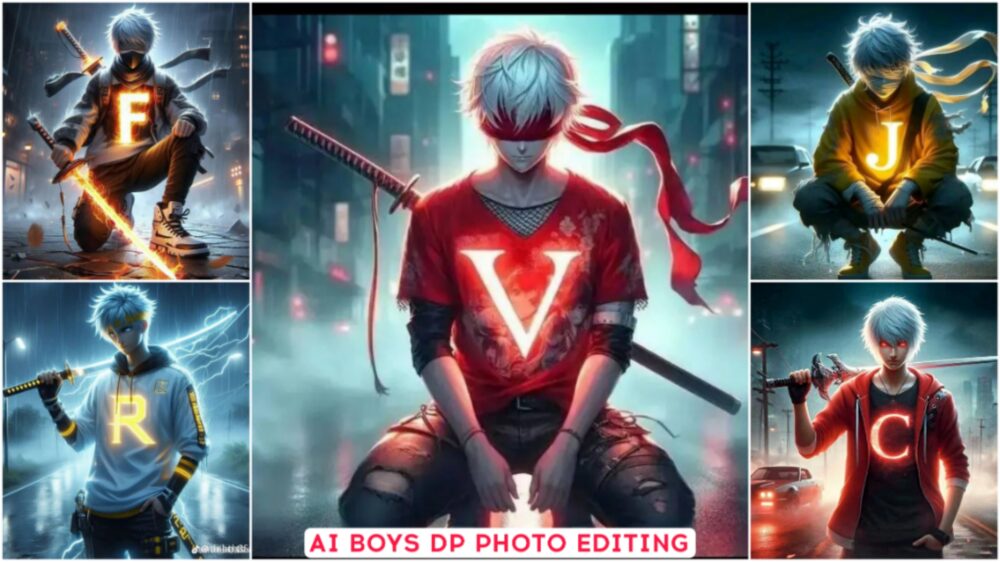If you want to start a gaming channel then you have come to this article because in this article I have taught you Ai Gaming Logo Generator . How can you create your gaming logo because look at the people like this. Until some time ago, it was absolutely impossible to make such an ad. If you even wanted to create it.
You had to hire an editor and pay him money. Then our editing used to be like this but now everything is there. You can create it in just one click. How can you make it, I have shared with you. You will get the prompt in this article. This prompt will help you how you can create it with AI.
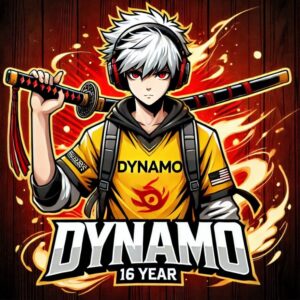
anime logo, 16 year old male, white hair wearing headphones, holding a katana with a red aura effect, wearing a yellow esports shirt, on the shirt there is the word “DYNAMO” with flames burning,

This is a gaming logo that features the name “PAYAL” in a futuristic font and a pink blue color. and Girl Anime avtar, The logo also has a stylized controller icon and a YouTube play button in the background. The logo is designed to be attractive and eye-catching, and to appeal to gaming enthusiasts and YouTube viewers. I hope you like it.

Design a dynamic 3D gaming logo with a bold green character, a fierce boy holding a glowing weapon in place of a monster leopard. Position “SCOUT” boldly in white at the center, radiating intensity, and add “Gaming” below for a luminous touch.

This is a gaming logo that features the name " Your name " in a futuristic font and a neon Red color. and Boy Anime avtar, The logo also has a stylized controller icon and a YouTube play button in the background. The logo is designed to be attractive and eye-catching, and to appeal to gaming enthusiasts and YouTube viewers. I hope you like it.

Create a 3D illusion for a gaming logo the boy with headphones holding a gaming remote and looking so cute, video game avatar features the name “CHILL GAMER” in a realistic font with gold colour and create realistic image

This is a gaming logo that features the name “HYDRA” in a futuristic font and a neon Golden color. and Boy Anime avtar, The logo also has a stylized controller icon . The logo is designed to be attractive and eye-catching, and to appeal to gaming enthusiasts and
Ai Gaming Logo Generator
If you want to create this kind of image by adding a prompt from here, then I will tell you. I will share a very simple way with you and many prompts in this article. You will create from them. What happens in it is that all the details of the character are added to it. Like you have to create on a special character. You want that there should be someone’s character here, okay. For that, you can ask us by commenting that brother, tell us how we can generate such an image.
If you want logos with that kind of character, then you have to tell us for the prompt. We will bring the prompt for you. Then you can make your image with it. But right now, for this, these logos are right now. You can use it. Tell me a time when you will become famous. After that you can change it.
How To Save From Copy
Now here many people will have this question. Brother, this will be a very similar copy of everyone because everyone will start creating similar ones here. Here our answer for them is this. If you are creating such logos. Here one thing you should keep in mind is that now add your favorite color to it. Everyone’s favorite color is different. What to do there, you have to change it a little and see. There will be an option of a color in the prompt. Change the color in it and add your color. Now whatever will be generated. It will be different from everyone. Now you will use it easily, there will be no problem.
Ai Gaming Logo Generator Prompts
So we will not create the image like this. Like if we have to create a logo then how will we create it. Now you should learn this also, you have been given a prompt. I will tell you about it once. It is necessary to read it carefully. Look at it carefully once, there will be a name written inside inverted commas. The name of some big YouTuber has been added here. You can see it but you can change it there and write your name or whose name you want to write.
You have to go to the site whose link I have given below. By going there you will directly paste it in the front. Generate it directly because you have already changed the name. Your image with your name and your logo will be ready.
Conclusion
We hope you have understood the method of generating this logo. You must have generated a logo of your own very well. Which you will like very much.